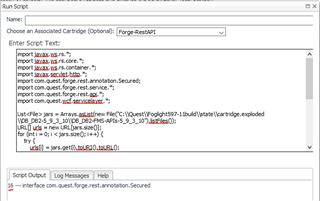HI,
I am getting an error when I compile the REST API code in the script console using the Forge-RestAPI cartridge. The error is when I import certain packages e.g.
import javax.ws.rs.*;
import javax.ws.rs.core.*;
import javax.ws.rs.container.*;
import javax.servlet.http.*;
import com.quest.forge.rest.annotation.Secured;
import com.quest.forge.rest.service.*;
import com.quest.forge.rest.api.*;
import com.quest.wcf.servicelayer.*;
import com.quest.qsi.fason.framework.utils.QSIAES; // Error when I import this package
How can I get the package in the class path and still compile it in the script console or if there is any other way to compile?
Thanks