Note: We previously posted product release announcements in our Blogs section; but are now posting them in the community.
We are excited to announce the release of Metalogix Essentials 2.8. This release includes several features to improve our pre-migration reporting and provide more SPO to SPO migration capabilities to our customers and partners. Listed below are some of the key features:
Premigration report for SharePoint (SP 2013, 2016 & 2019): Nintex Report
- Ability to scan SP 2013, 2016 & 2019 farms and generate a Nintex report file for review before starting a migration.
Premigration report for SharePoint (SP 2013, 2016 & 2019):
- Detailed Report Ability to scan SP 2013, 2016 & 2019 farms and generate a Detailed report file for review before starting a migration.
Premigration report for SharePoint Online:
- High Level Scan Report Ability to scan SharePoint Online tenant and generate a High-level scan report file for review before starting a migration.
SPO to SPO in Hyper mode (continued).
- Added support for migration managed metadata and lookup values in Export API with Azure Turbo Jobs
- Added support for Promoted Links List
- Added support for InfoPath Webparts for wiki pages and webpart pages
- Added more templates for promotion of new site collections
Premigration report for SharePoint (SP 2013, 2016 & 2019): Nintex Report
The Nintex Detailed On-prem Report is located on the Migration Analysis Tab (1) and gives a report on SharePoint 2013, 2016, 2019 Farms.
To create it - provide Central Administration URL and SharePoint admin credentials (2). Load list of Site Collection from CSV file or Load form SharePoint (3). Select Web Applications where reports must be applied (4) to load list of all site collections(4).
Note: that you may need to select valid Server URL if On-Prem SharePoint has alternative access mapping.
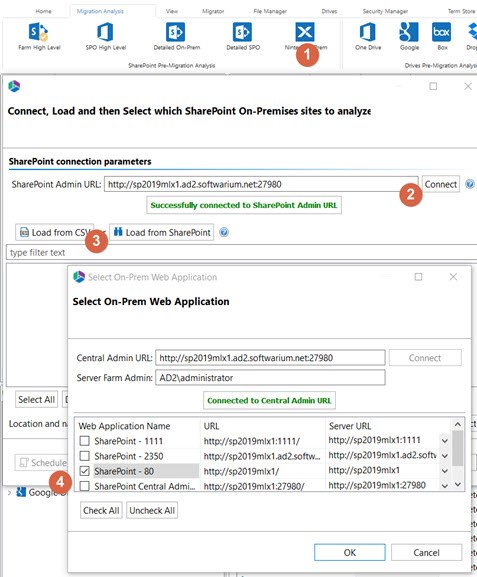
Select Site collections and Specify a place and name for the report (5)(6).
Note: The report can be generated by hyper script
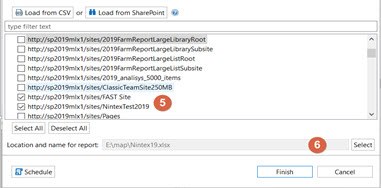
Nintex Detailed On-prem Report contains two tabs: Workflows Overview and Actions Overview
Workflows Overview gives general information about Workflow Location, Name, Type and Status.
Actions Overview gives information about each workflow and status if supported, convertible and if not, gives reason why.
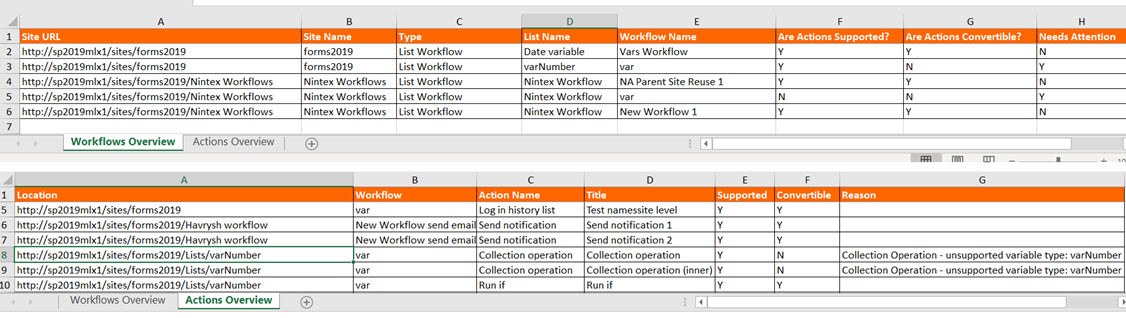
Premigration report for SharePoint (SP 2013, 2016 & 2019): Detailed Report
Detailed On-prem Report located on Migration Analysis Tab (1) and gives report on SharePoint 2013, 2016, 2019 Farms
To create it - provide Site Collection URL and Site Collections admin credentials (2).
Select options that are required for analysis.
Note: Some of the options would be available in future releases.
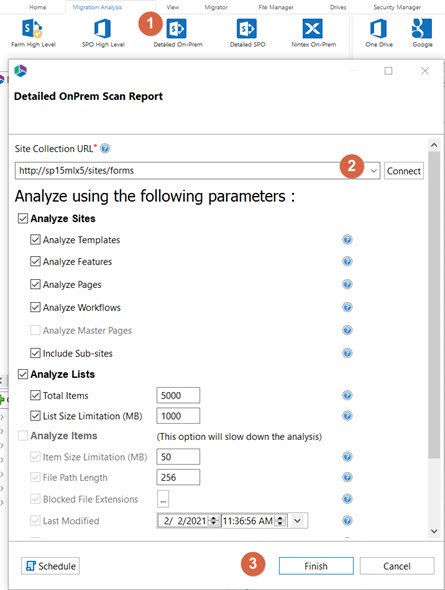
Press Finish and Specify a place and name for the report (3).
Note: The report can be generated by a hyper script.
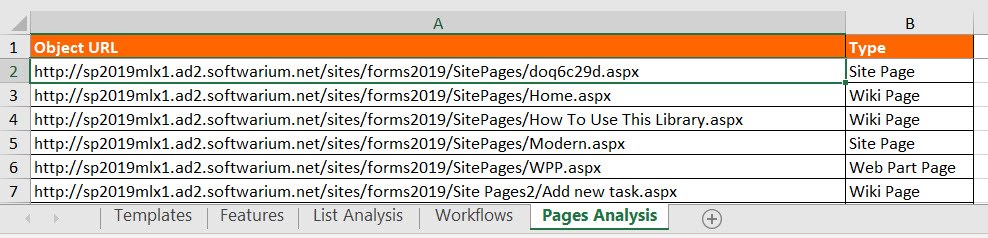
Detailed On-prem Report contains Templates, Features, List Analysis, Workflows, and Pages Analysis Tabs:
Templates Tab contains information about Site and List Templates.
Features Tab contains information about Site or Site Collection. Custom Features that might be not supported on the target platform.
List Analysis reports about lists and libraries that exceed the total number of items defined in this parameter (default value is 5000) and/or the value bigger than the size filter on the wizard (1000 MB by default).
Workflows Tab informs about all found workflows, type, and platform.
Page Analysis Tab contains information about types of all found pages (Site Page, Wiki Page, Web part Page).
Premigration report for SharePoint Online: High Level Scan Report
SPO High Level Report located on Migration Analysis Tab (1) and gives report on SharePoint Online sites
To create it - provide Portal URL and SharePoint or Global Admin credentials (2). Load list of Site Collection from CSV file or Load form SharePoint (3).
Note: that you may need to select valid Server URL if OnPrem SharePoint has alternative access mapping
Select Site collections and Specify a place and name for the report (5)(6).
Note: The report can be generated by hyper script
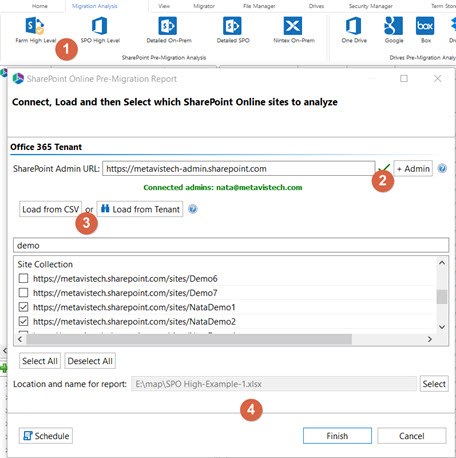
SPO High Level Report contains info about:
Site Collection URL, Title, Description, Template , Last Modified, Site Collection Size (MB), Primary Owner, Language, Permissions, Workflows, Forms, Number of Libraries and Lists, and Object Count.
All that information will help user to understand what option must be selected on the migration wizard and the complexity of migration.
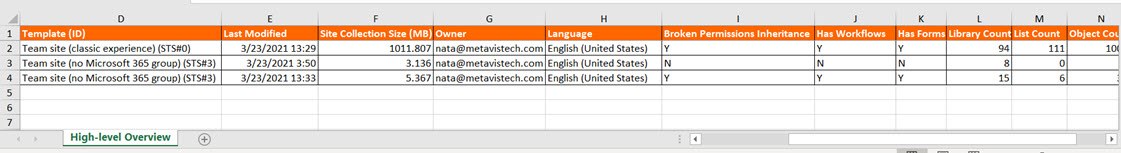
SPO to SPO in Hyper mode (continued).
Managed metadata values in Export API with Azure Turbo Jobs (Term Store values must be pre-created).
- Note: Supported only for first level of terms in term set.
Look up values in Export API with Azure Turbo Jobs:
- Note: Supported only for Azure Sync Model.
Support for Promoted Links List
InfoPath Webparts for wiki pages and webpart pages
More templates for promotion of new site collections:
- When target site collection does not exist, we must create a new site collection with the same template (for example, the source is publishing site target also would be publishing site if a template is supported by target platform ). Only one exclusion: when a source is STS#0 we must create STS#3.
The full Metalogix Essentials Release Notes can be found on the technical documentation site.
For current customers, you can download Metalogix Essentials here.
For customers that are interested in evaluating Metalogix Essentials, you can sign up for a trial here.
April 22, 2021: Updated the links to images so that the images are displayed properly.
As with all new releases, we love to hear any and all feedback. Tell us what you like, don't like, and if you have any ideas for future enhancements, please let us know on the discussion forums!

