An organization can have millions of files on their network that they would like to have migrated to online storage and collaboration solutions. By moving file shares to an online platform like Office 365, the organization can reduce the costs for hardware, licensing, cooling, backup storage, physical space, maintenance time and administration overhead.
With Metalogix Sensitive Content Manager for Files, you can scan for and report on sensitive data, including PII, PHI and PCI, in your users’ various file shares. Together with Metalogix Essentials, you can label and/or filter sensitive data so it can be migrated responsibly.
An organization can use Quest’s Sensitive Content Manager (SCM) to scan the files for specific content prior to uploading the files.
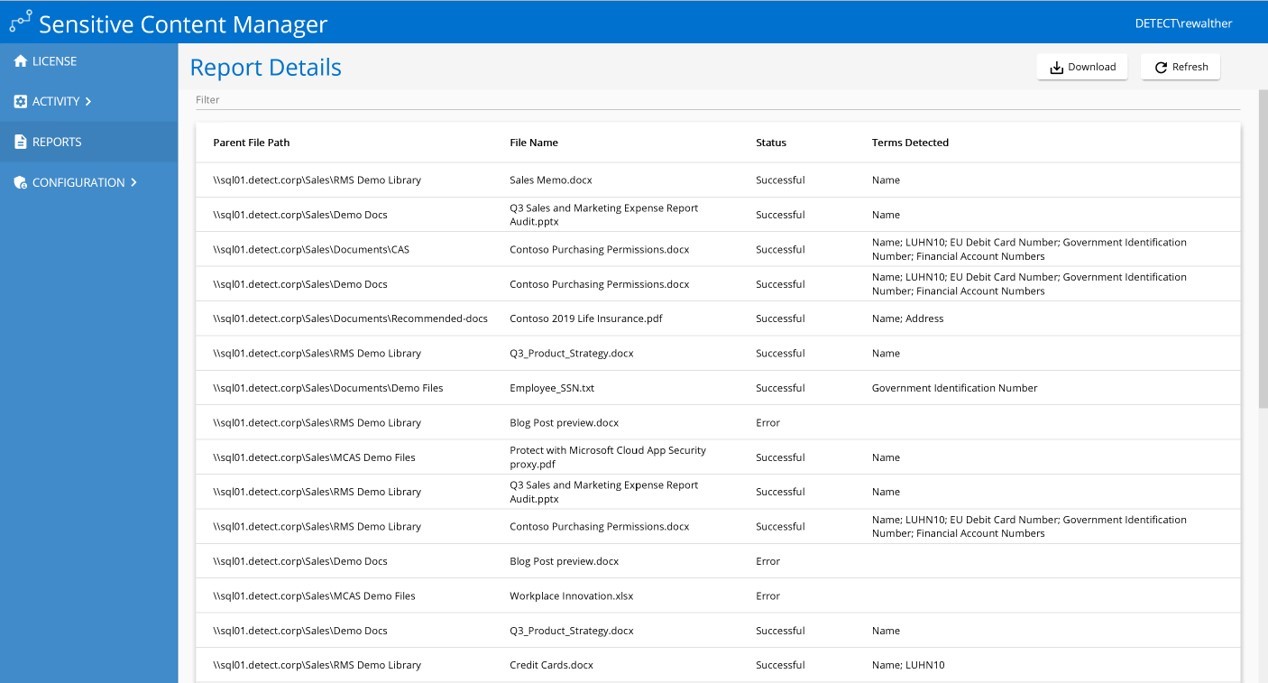
Quest’s Sensitive Content Manager (SCM) is used to create scanning profiles. A profile is a named collection of content search and analysis guidelines. Each profile is made up of search terms and regular expressions that can detect sensitive content and run the scans on the files.
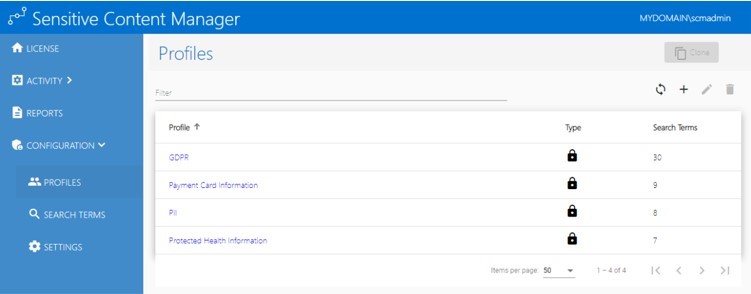
You can create custom Profiles:
- to group a different subset of the predefined search terms,
- add custom search terms for sensitive data types,
- or analyze data that falls outside common definitions of PII, PHI or financial data.
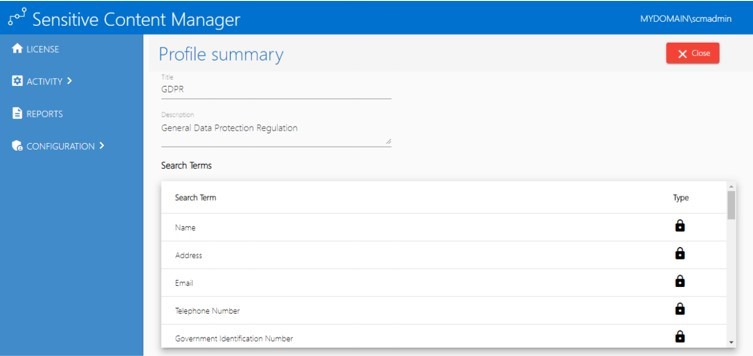
The scan results should be reviewed prior to migration. The report can help drive premigration activities such as cleaning up files that aren’t needed, determine the security required in the target environment and to understand if you want to apply metadata to content as it is migrated.
The report details will display the file name and terms detected based on the profiles that were run.
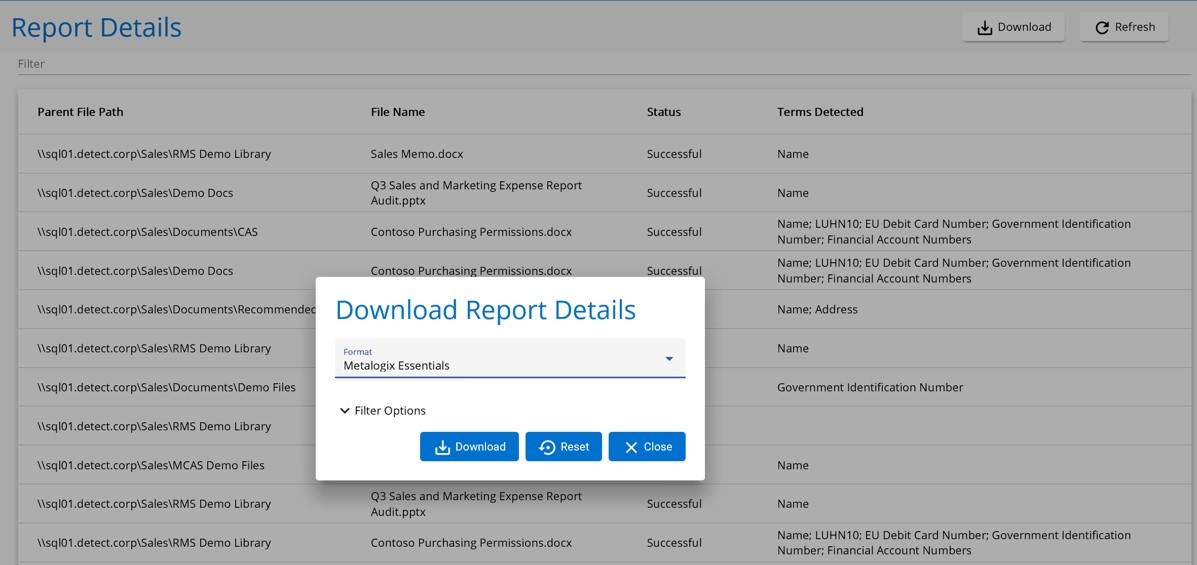
The exported report also provides details that can be imported into Metalogix Essentials.
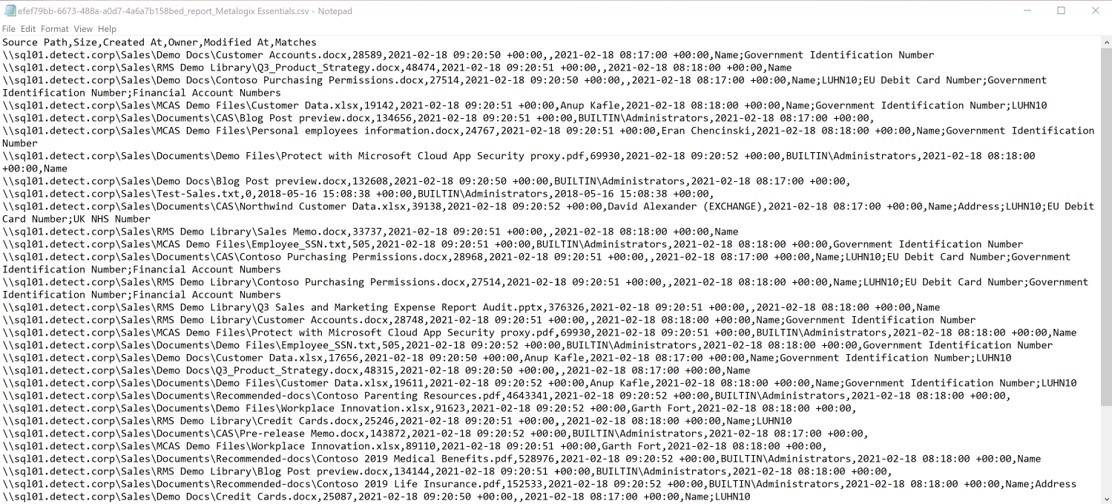
The SCM report is loaded into Metalogix Essentials. The terms detected by the SCM profiles are then used as custom metadata for filter matching in Metalogix Essentials.
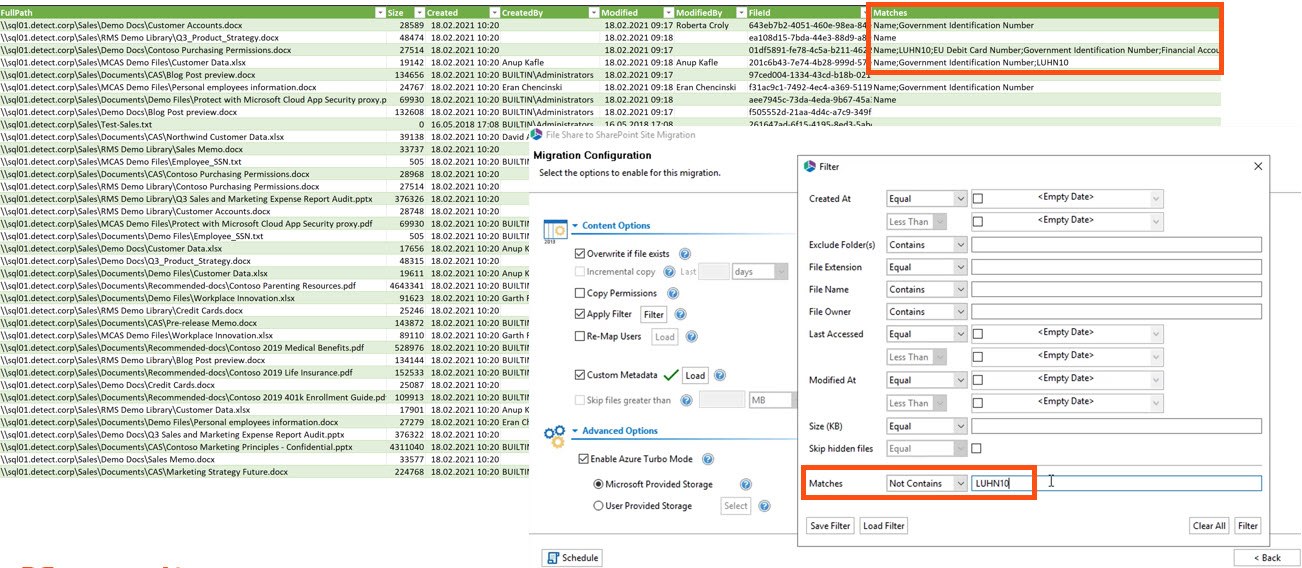
Metalogix Essentials will filter files using the custom metadata during the upload process.
Thus, you can label and/or filter sensitive data so it can be migrated responsibly using term filters in Essentials and include terms or types of sensitive content as metadata for documents uploaded to SharePoint.
For more information, download Quest’s Moving your file shares to a modern collaborative platform White Paper.
For customers that are interested in evaluating Metalogix Essentials, you can sign up for a trial here.
For customers that are interested in evaluating Metalogix Sensitive Content Manager for Files, you can sign up for a trial here.
For customers that are interested in learning more about Quest professional services, you can click here.
April 22, 2021: Updated the links to images so that the images are displayed properly.

