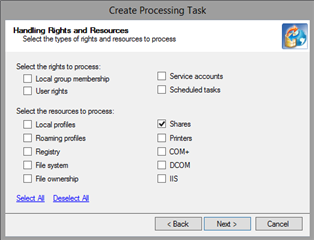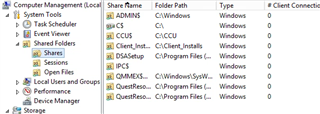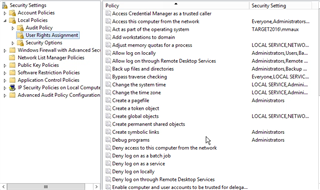Hello,
We have some domaines controllers with some shared for the small remote sites.
The Shares are in separate drivers (D:, E:...)
My question:
How to process these shares, I know I need to use the commad line VMOVER with the switch /volume.
But from my understanding the /Volume is just for the file system, do I need to add /ini and define the VMOVER.INI file
If so, is there any change to make in the file.
Thank you