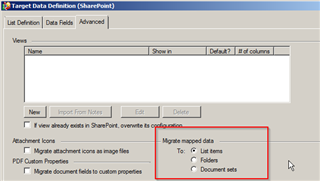Hi,
I get the above error when trying to migrate a Notes app where the documents have attachments to a SharePoint 2013 document library. I'm migrating the Notes documents to document sets. The Notes fields migrate into document set properties and that is ok but when I try to migrate the attachments to a file type column I get the error.
Any help would be appreciated. Thanks.