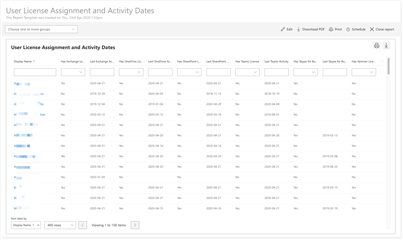This table report section shows username (UPN), department, and type of recipient (User, Mailbox, Disabled User), as well as the license in a boolean format (Exchange, OneDrive, SharePoint, Teams).
The report shows the last activity date for the same workloads (Exchange, OneDrive, SharePoint, and Teams).
This report can be used to identify disabled users who have licenses assigned, or users with no activity for XX days and an assigned license, or users that are not using all the capabilities of an advanced license (and could be downgraded).
What questions does this report address?
Which user has which license assigned?
Licenses can be expensive. Having visibility of who has which licenses assigned to them, you can manage this expense more effectively.
When was each main workload accessed by users?
Having a license assigned to a user and having that user utilize the workload associated with that license are two different things. A user might not be actually using the workload they have access to. This report will make it clear which users access which workloads.
Are there users I can downgrade from E5 to E3 or from E3 to E1?
If users have not accessed a workload in a long time, you might want to downgrade their license. This report shows information you can use as you decide if users have appropriate licenses. This could save your organization money or free up advanced licenses to be used in other parts of the organization.