This table shows all active users with E3 licenses, where there has been no activation of ProPlus (Microsoft Office applications). This indicates that there could be an option to downgrade the users for a E1/F1/F3, depending on their other needs, like the need for DLP.
To enable better analysis, the list also contains the main workloads (Exchange, Teams, OneDrive, SharePoint, and Skype) and the last time activity was seen on these workloads.
The list also contains the mailbox size and the OneDrive size since these are parameters that dictate the ability to downgrade.
Consider downloading the report in XLS, CSV format and validating the data before performing any downgrades.
What questions does this report address?
Which users have an E3 license, but have not activated Office and as such could they be downgraded?
E3 licenses are an expensive commodity. If you have a large number of users with E3 licenses who haven’t activated any Office applications, it can indicate you might be able to downgrade those licenses, saving money.
Which users have not activated their Office apps?
Unused licenses could be costing your organization money. Unused licenses might be an indication that training is needed for those users who haven’t activated any Office applications.
Can I downgrade any users who have an E3 license?
If users are not using all of the features of their assigned license perhaps they can be downgraded to a different license to save money. Or, maybe those licenses could be used somewhere else in the organization.
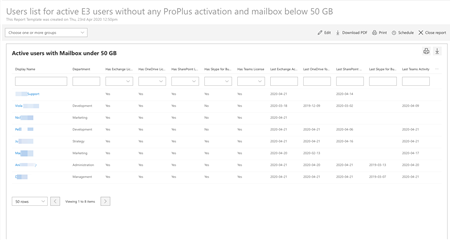
7587.Users list for active E3 users without any ProPlus activation and mailbox below 50 GB.zip



