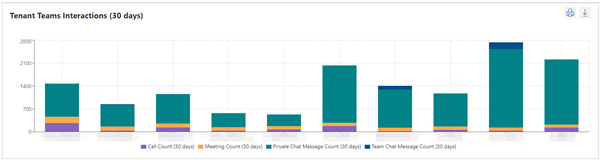This stacked column graph shows the total amount of interactions each user within your tenant has completed within the previous 30 days. You can hover over each column to get specific data for that user.
Note that this chart is sorted by meeting count. However, you can modify that to sort by either private chat, team chat or call count by using the drop down menu.
What questions does this report address?
Which users are interacting with Microsoft Teams the most?
This report is useful if you are looking for the users who use Teams with great efficiency, or identify those who may need assistance with adopting the workload.