Planning, scheduling, and batching are crucial steps in any Microsoft 365 tenant-to-tenant migration project. However, without accurate and comprehensive inventory data, these steps can be challenging and time-consuming. How can you estimate the scope and duration of your migration project? How can you identify the objects and resources that need to be migrated? How can you avoid migrating unnecessary or stale data? How can you ensure consistent licensing and configuration after the migration?
To answer these questions and more, Quest and the Nova team are ecstatic to announce the release of new reports within Nova reporting that will allow migration administrators to easily gather inventory data that can be used ahead of a tenant-to-tenant migration.
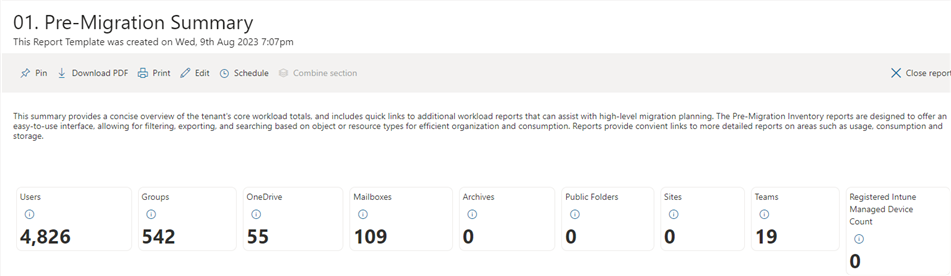
This new feature will simplify the scoping and planning phase of a migration project by providing a set of concise reports that provide details on any Microsoft 365 environment so that migration engineers will have the data they need to plan migration project scheduling and batching.
Where do I find the premigration reports?
The premigration reports can be found in the Nova Report Center under the Inventory section.
What data can I get from the new reports?
The new reports offer a wealth of data across various workloads and services eligible for migration. These eleven (11) reports are structured into three main sections:
A summary of key performance indicators, providing insights into object counts, sizes, usage, and more.
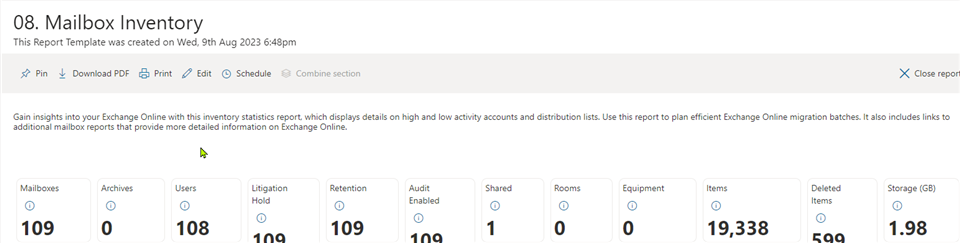
An inventory related to the workload that is both easy to read and exportable.
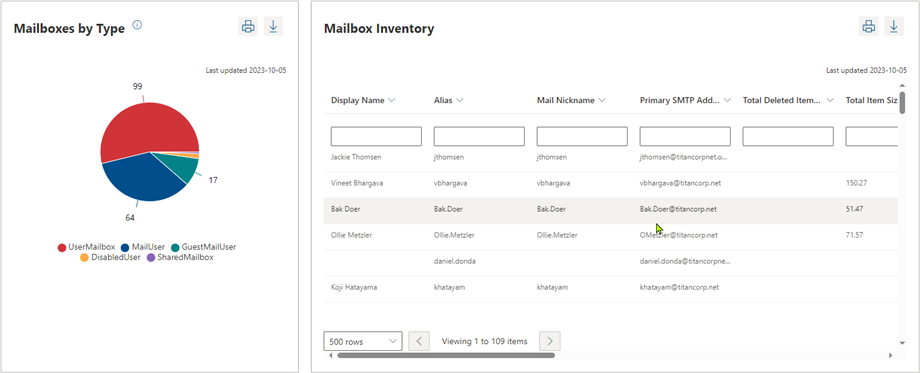
Links to more comprehensive reports associated with the workload.
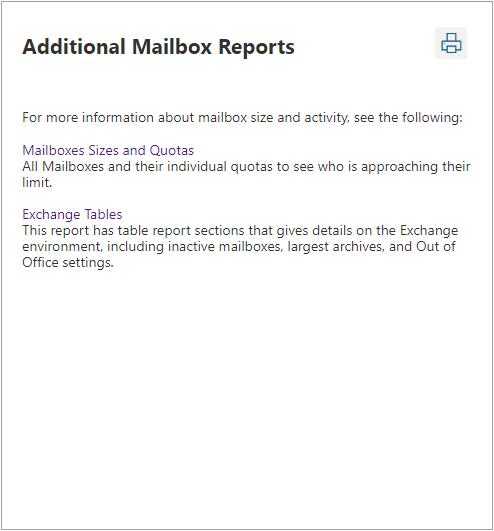
Starting with a summary, followed by an exportable inventory, and concluding with links to in-depth reports, Nova provides a comprehensive overview of all major Microsoft workloads. This approach addresses the ‘who’, ‘what’, ‘where’, ‘when’, and ‘how’ of these workloads. The list of the new reports and their descriptions is as follows:
Pre-Migration Summary
This summary provides a concise overview of the tenant's core workload totals and includes quick links to additional workload reports that can assist with high-level migration planning. The Pre-Migration Inventory reports are designed to offer an easy-to-use interface, allowing for filtering, exporting, and searching based on object or resource types for efficient organization and consumption. Reports provide convenient links to more detailed reports on areas such as usage, consumption, and storage.
Tenant Inventory
This summary provides an overview of the tenant, including details on the number of users and storage statistics. This data can be used to understand the size and scope of a migration project. Includes a link to the tenant details report for more information.
License Inventory
A summary of Microsoft 365 licenses and services for a tenant. This information is valuable to ensure consistent licensing after a migration. Includes links to reports that provide additional licensing details.
User Inventory
Details on Azure AD Users within a tenant, including active, disabled, and sync-enabled hybrid users. This data can be used to build migration batches and help avoid migrating unnecessary or stale user accounts. Includes links to more detailed Azure user reports.
Guest Inventory
Details on the external guest users associated with a tenant. This information can help ensure that any relevant guest users are created in the new tenant after the migration. Includes a link to a more detailed report on external users.
Contact Inventory
Details on contact objects, including mail contacts, that are associated with a tenant. This information can be used to ensure that migrated users have access to their contacts. Includes links to additional contacts reports for more details.
Group Inventory
A summary of groups in your tenant, which includes the total number of Microsoft 365 groups, distribution groups, mail-enabled groups, and security groups. Use this information to avoid migrating unnecessary or unused groups. The report also includes a link to a more detailed report on groups.
Mailbox Inventory
Gain insights into your Exchange Online with this inventory statistics report, which displays details on high and low activity accounts and distribution lists. Use this report to plan efficient Exchange Online migration batches. It also includes links to additional mailbox reports that provide more detailed information on Exchange Online.
OneDrive Inventory
A snapshot that provides a quick overview of OneDrive in your environment, including details on the sizes and items within each user's OneDrive. Use this information during a OneDrive migration to identify large OneDrives and create migration batches accordingly.
Site Inventory
A summary report that provides details on SharePoint Online, including number of sites and site collections, items, and storage statistics. This data can be used to plan SharePoint Online migrations by identifying large sites. Includes a link to an additional report that provides more details on SharePoint Online.
Teams Inventory
A snapshot of Microsoft Teams, including the number of Teams, channels, associated apps, and users. This can aid in the planning a Teams migration by identifying large Teams that require extra consideration, or any unused Teams that do not need to be migrated. The report includes links to more detailed reports on Teams and Teams usage.
When will the new reports be available?
The premigration report improvements are available right now! Customers who need a quick and easy to consume summary of their tenant before starting a migration can benefit from the new reports, along with the licensing, adoption, and security reporting already available in Nova.
What’s Next?
Devices! We are exploring adding a device report to accommodate those hybrid AD migration projects.


