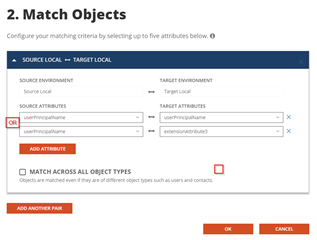Hello.
Our client have recreated all their users in their new environment earlier and brought us in to migrate their computers, however, we're now stuck in testing because we just stumbled upon 1 of the 6 or so users (out of 1500+) that has a 9 in their UPN, which makes it hard to match them.
I've meticulously inspected 10-15 users and there is no other attribute that can reliably be used for matching other than UPN.
Is there a good way to solve this?