Quest is excited to release a new reporting feature within On Demand Migration that will allow migration operators to easily review migration history and download detailed error reports.
The new reporting functionality will be released for mail and OneDrive workloads in mid-April and will be available for Teams and SharePoint migrations in May 2023.
This feature introduces a new dedicated Reporting tab in each workload with the following functionality:
- Displays job history for all completed migrations
- Allows you to easily focus on migrations with errors
- Provides links to download detailed error reports for each object
- Includes option to export multiple error reports at once
How do I generate detailed error reports?
When you submit a migration task, a new option will be available to generate detailed reports of migration errors.
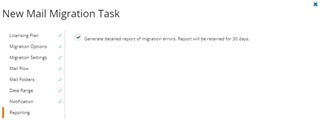
For migration tasks that have this option enabled, On Demand Migration will automatically generate a detailed error report shortly after the migration completes. When the report is ready to view, you will be able to access it from the new Reporting tab for that workload.
What information is available on the Reporting tab?
Job History Summary
The Reporting tab will display the job history of all completed migrations for the associated workload(s). The history includes a summary of the migration results for each object, including migration state, number of items processed and failed, and migration date and time.
You can export the job history summary by selecting one or more objects and clicking Export from the action bar.
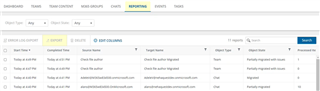
Detailed Error Report Downloads
If the migration task had the option enabled to generate detailed reports, you will be able to download the error reports from the Reporting tab:
- Immediately download reports for individual objects using the Download link in the job history log
- Download reports in bulk by selecting multiple records and running the Error Log Export task from the action bar. When the task completes, you can download the results from the Events tab
Reports are retained for 30 days. The Expiry Date indicates when the report data will be automatically deleted.

What information is included in the detailed error reports?
The reports are tailored for each workload to include the information that is most useful for troubleshooting and resolving migration errors.
For example, an error report for a mail migration will include the subject line of a message that could not migrate, whereas an error report for a OneDrive migration will include the file name of a file that was unable to migrate.
Example Mail Migration Error Report
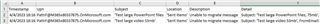
Example OneDrive Migration Error Report
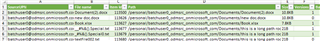
What's next for reporting?
Premigration reports
Quest is developing detailed premigration reports for each workload to assist with migration planning. The information included in the premigration reports will help you understand your project scope and provide the data you need to plan migration batches. Watch for an announcement in May 2023 for more details on this feature.
Further Information
For more information on this and many other features within On Demand Migration, check out the On Demand Migration User Guide or visit us at Quest.com.
We would love to hear your feedback on this and other features. Your feedback helps to improve our products and make them work better for you. Feel free to post comments and questions below.

