Quest is excited to announce the release of a new Hybrid Exchange module in On Demand Migration (ODM), which is available as of November 1st, 2023. The new module allows customers to migrate mailboxes from Exchange on-premises to Exchange Online using the On Demand Migration SaaS platform.
ODM for Hybrid Exchange is licensed separately from ODM tenant-to-tenant subscriptions and requires a license for every mailbox being migrated, including user mailboxes, shared mailboxes, and resources mailboxes.
ODM for Hybrid Exchange features
ODM for Hybrid Exchange currently supports migrations to Exchange Online from Exchange versions 2013, 2016, and 2019. It copies mailbox contents from source to target and allows the migration operator to customize many migration settings, including the following options:
- Migrate Primary to Primary, Archive to Archive, Archive to Primary, and Primary to Archive
- Select all mailbox items: mail, calendar, tasks/notes, contacts, recoverable items
- Migrate OWA rules and auto-reply settings
- Migrate mailbox delegation and folder permissions
- Specify which folders should be migrated
- Migrate to a custom folder in the target
- Filter contents by date range
- Set mail forwarding from target to source pre-migration
- Set mail forwarding from source to target during final migration
Since the new module is part of the ODM platform, it also includes the following features that are available for all ODM workloads:
- Role based access control (RBAC)
- Task scheduling and logging
- Task completion email notification
- Collection organization
- Detailed error reporting
- PowerShell support (coming soon)
ODM for Hybrid Exchange also includes the Desktop Update Agent (DUA) to help end-users update their desktop applications:
- Sends customized email notification to source and/or target mailboxes
- Switches Outlook profile from source mailbox to target mailbox
- Switches Office license activation from source account to target account
- Supports running client-configured PowerShell scripts before and after the standard DUA reconfiguration tasks
Configuring an ODM Hybrid Exchange project
The high-level process for configuring an ODM Hybrid Exchange project is as follows:
- Create an OrgID in ODM and attach the license subscription for ODM Hybrid Exchange
- Connect to the target tenant and grant consents for On Demand Core, Basic Migration, and Mailbox Migration
- Create a new Migration Project and select project type Hybrid Exchange
- Configure the connection to the source Exchange server
- Run a Matching from File task to upload a CSV file containing the in-scope source and target mailboxes
- Run a Migrate task and monitor progress using the Events, Tasks, and Reports tabs
- Optional: Deploy the Desktop Update Agent (DUA) and run a Switch Applications task for the end-user to update their desktop applications using DUA
Note: You must pre-provision the target mailboxes, and we recommend updating EWS throttling policies for both source and target for best performance.
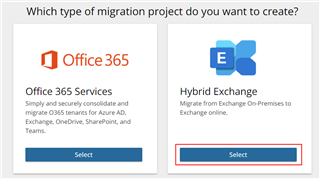

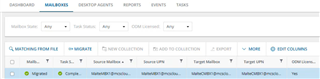
Further Information
For more information on this new module, check out the ODM for Hybrid Exchange User Guide and the ODM for Hybrid Exchange Security Guide. We welcome your feedback and suggestions below and invite you to visit us at Quest.com if you are interested in learning more about our solutions.


