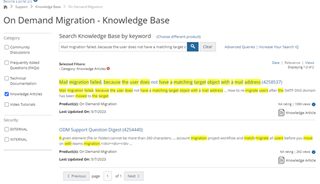Quest is excited to announce a new feature in On Demand Migration (ODM) that allows users to click a “Find a Possible Resolution” button to find knowledgebase articles directly linked to errors and warnings from the Events section.
The Find a Possible Resolution button is programmed to parse object specific details such as UPN, Email Subject, Site name, Team name etc. This allows for the search to provide the most comprehensive search results.
The feature is applicable to all the modules located under Migrate – Projects and does not include Active Directory, Directory Sync, Domain Rewrite and Domain Move at this time.
The following are the benefits of the Find a Possible Resolution button.
- 24/7 availability
The Find a Possible Resolution button when clicked will launch a search in the Quest knowledgebase which will give a quick response and search for the most relevant article based on the error/warning.
- Reduce support call volume.
The articles presented will be the closest matches to the errors/warnings and will have solutions support identified in resolving the issue. This will put the article in the hands of our customers much more quickly and can avoid a support call and a delay receiving the information.
- Reduce the amount of time searching the knowledgebase.
The button is programmed to search the knowledgebase for the errors/warnings, so our customers do not have to take the error or portions of the message and perform extensive searching of the knowledgebase.
How do I use the Find a Possible Resolution feature?
First run a task from any of the modules under the migration project and select the task from the Tasks tab to determine if there were any errors or warnings.

Click on the number of errors next to the 
This will open the Events tab filtered to the errors for the task you were looking at. You will see the Find a Possible Resolution button after you select an error from the list.
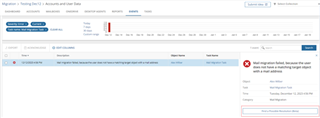
When the button is clicked it will open a new tab and you may get a message in your browser to allow the popup.
Here is an example where the Find a Possible Resolution button brings you to the knowledge base and automatically searched for the error you were looking at within ODM. The article at the top of the list has the most matches and most relevant for the error.