Hi
I got this error message for a few mailboxes in a batch.
This mailbox cannot be migrated again. It has exceeded the maximum transfer of 51,200mb
What is this limit ?
I looked over the documentation and couldn't find anything.
Hi
I got this error message for a few mailboxes in a batch.
This mailbox cannot be migrated again. It has exceeded the maximum transfer of 51,200mb
What is this limit ?
I looked over the documentation and couldn't find anything.
Hello,
By default, On Demand Migration for Email (ODME) does have a maximum mailbox transfer size limit of 50GB. However, this limit can be increased by Quest Support, as needed. Please create a Service Request by clicking this link.
For the quickest resolution, when you receive the automatically generated new Service Request created email from us, please reply with the following information:
1.) What is "Customer Name" that was used when creating your account in ODME? This is in the upper-right after signing into the ODME portal and is typically a company name.
2.) What is the name of the "Migration Plan" in which this issue is occurring?
3.) What is the SMTP address (email address) of the affected user(s)?
Note: To protect your proprietary information, please do not post the above information here.
Regards,
Trevor Taegder
Senior Technical Support Engineer
Quest | Support
Hello
What you don't say is that Quest Support is a SEPARATE PAID SERVICE
You artificially cripple the migration capability of your platform and then require a paid service to unlock it.
On top of this, that migration limit is not documented anywhere.
What is even the point of this limit, it is so stupid.
This is a glaring example of a super bad and anti-consumer business practices.
Hello abb migrator ,
Thanks for the update. Perhaps there is some confusion, all Quest On Demand related products include 1 year of Support as part of the normal licensing. You would just need to add your ODME license number to your Quest Support account in order to activate your Support entitlement. The following information may assist you:
Create an account on the Quest Support Portal here.
Add your "License Number" for ODME to your Quest Support account. Your ODME License Number will be a nine digit number (123-456-789) that would have been provided to the purchaser of ODME via email. Adding your ODME License Number to your Quest Support account will provide you with the entitlement to search the Knowledge Base as well as create Service Requests for unresolved issues.
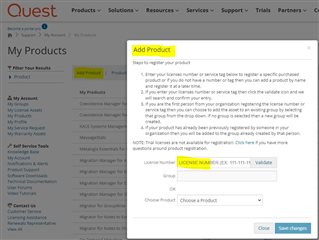
Otherwise, you can visit this page and in the bottom right, there is a Customer Service navigation block where you can initiate a chat with the Customer Service team for assistance in adding your ODME support entitlement to your Quest Support account. You can also call in to your local Quest Support number and select the option for Customer Service and they can assist you via phone.
I do agree that the mailbox size limit of 50GB is outdated at this point. This was originally put in place when the Office 365 mailbox size limit was 50GB. I will bring this limit up to the attention of the ODME product team for consideration.
Regards,
Trevor Taegder
Senior Technical Support Engineer
Quest | Support
The key here is "1 year of Support"
My pre-paid licenses were purchased in 2018
As mailboxes get bigger and bigger ODME becomes less usable due to this limit.
The key here is "1 year of Support"
My pre-paid licenses were purchased in 2018
As mailboxes get bigger and bigger ODME becomes less usable due to this limit.