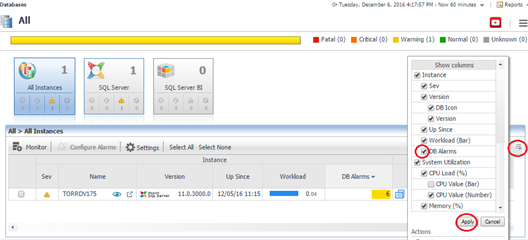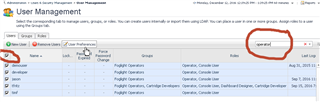Is there a way to remove a certain column, or columS, from the default dashboard for when a dashboard user/console user logs in?
For example, I'll have many developers and dev managers logging in and using Foglight. They really don't need to see the "DB Alarms" column. All it does for all of them is raise questions.
I still want my other DBA's and those with ADMIN access to see the db alarms.
I apologize but I'm pretty new to the software and may need some step-by-step instructions on how to do this.
Thanks!!