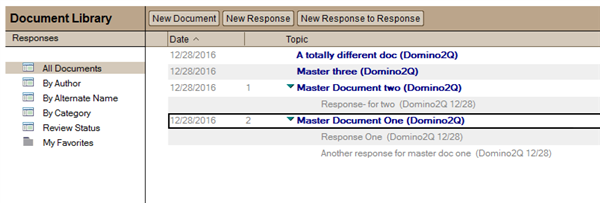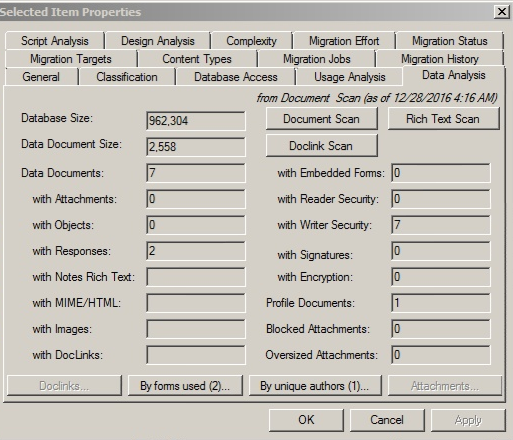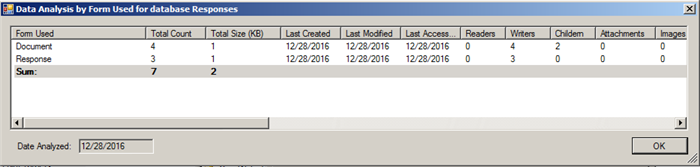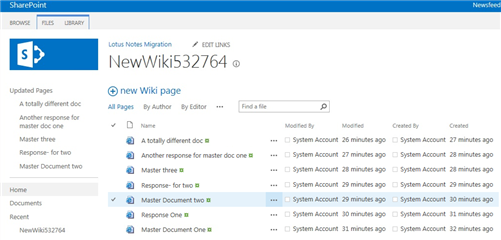Hi,
I am trying to migrate items from Lotus Notes to SharePoint wiki library using Quest tool. While migration, I am facing an issue with "Response To" items. As parents items are getting migrated to SharePoint but all "Response To" Items associated with parent items are failing to migrate.
Can anyone please help me out with this. As I have been trying to fix this issue from past two days, but unable to fix it.
Kindly let me know, if this is not clear to you. Would be happy to explain you again.
Lookin forward to hear from anyone. Thanks !!
Best Regards,
Sangeet Kumar