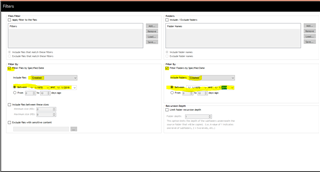I need to move data older than 3 years from the primary storage system shared as network drives to a secondary storage for long term archival. I do not see a clear option to do that in the Secure Copy GUI, can secure copy do that?
- 製品情報
- ソリューション
- サービス
- サポート
- トライアル
- パートナー
- コミュニティ