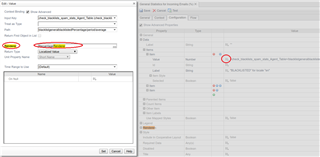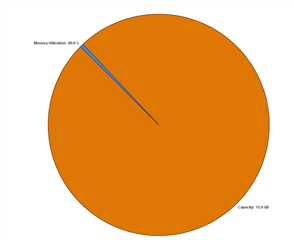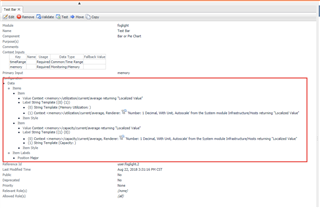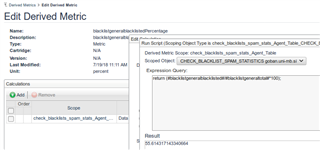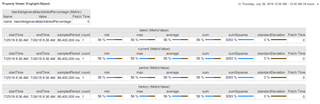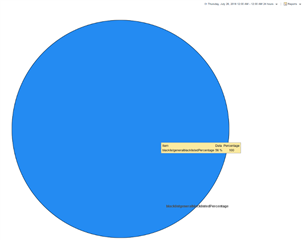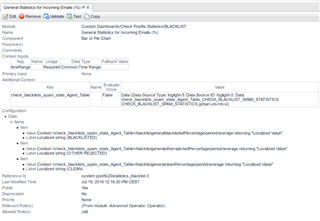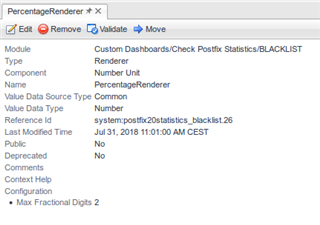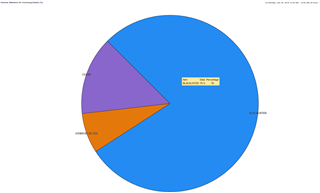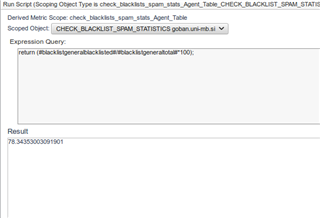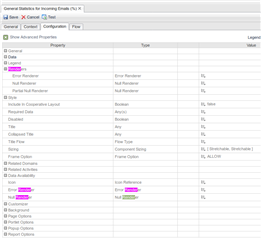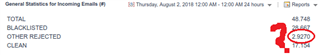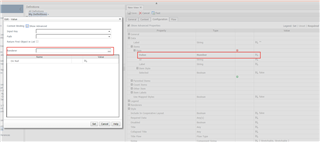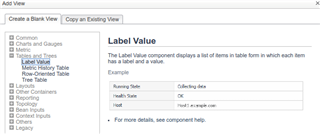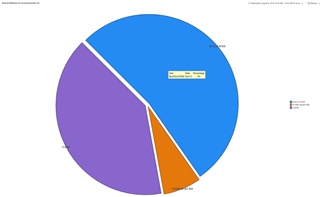Hello there,
I have a set of Metrics that when added to a Custom Dashboard their values are being rounded up.
When I check their values under Configuration/Data I see:
value1: 38,173 count
value1total: 58,881 count
When I create a WCF dashboard and add the metrics their values are shown as:
38K
59K
How can I show the whole values? I have tried using a Renderer but it does nothing...
In the other hand, something similar happens when I create a Derived Metric to get the percentage value using the next formula:
percent(#value1, #value1total#);
When verifying the result I get the next value: 64.83076034714085
but when I check the value stored at Configuration/Data I see a rounded up value as such:
value1percentage: 65%
Any suggestions are appreciated, thank you.
Eneko