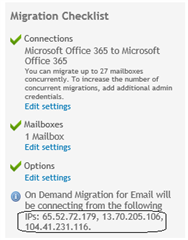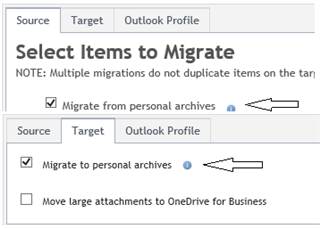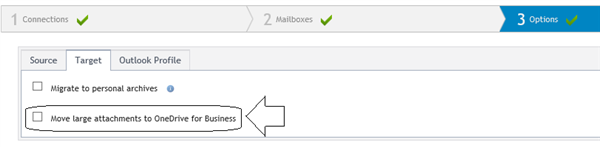1.- Ensure the source endpoint allows access to the ODME IP Public addresses. These details are listed in the "Migrate" section within an ODME plan:
2.- It is very important to realize that ODME is not a sync-and-switch solution or a solution that updates deletion/modifications from the source to target. ODME copies the mail item from the source to the target and does not update migrated items during later migrations. If the users are going to keep accessing their source mailbox during migration then the recommended option is to include a one-time pre-migration using date filtering (e.g. 01/01/1970 – 10/31/2015) to stage only mail data to the target mailbox. Then a subsequent run to migrate the remaining mail (e.g. 11/01/2015 – present) and the calendar & contacts. This approach can streamline the transition and eliminate the reliance on migration of deletions & modifications.
Click here to see more details regarding choosing a migration type.
3.- ODME does not create the target mailboxes. You need to ensure target mailboxes are created prior to migrate.
4.- When migrating archive to archive ensure both source and target check-boxes are checked:
5.- ODME issues a license per user and keeps records of each licensed user by their source SMTP address. If the SMTP address is changed once the user has been migrated for the first time, ODME will issue another license for the same user.
6.- In ODME, for each Microsoft-based email service, a number of mailboxes that can be migrated concurrently is limited by the following factors:
- Total number of administrator accounts for all the migration plans.
- Number of mailboxes that can be migrated concurrently per administrator account.
The maximum number of mailboxes that can be migrated concurrently can be calculated using below formula:
"Number of migration plans" x "Number of admin accounts per migration plan" x "Number of mailboxes that can be migrated concurrently per admin account"
- Exchange 2010:
Unlimited x 47 x 10 - Exchange 2013/2016/O365:
Unlimited x 47 x 27
7.- By default a single mailbox can be migrated a maximum of 10 times successfully. After this limit is reached ODME will not migrate the mailbox again.
Note: A request can be sent via a service request to increase this limit.
8.- Attachments and messages that exceed below size will not be migrated:
Max Attachment Size: 36700160
Max Message Size (bytes): 36700160
Note: If Base64 encoding is required, then the attachment size limit will be approximately 25MB.
Note: Below option can be used to move large attachments to OneDrive for Business:
9.- If the number of processed items is bigger than the number of estimated items, it is very likely that items in the target are being archived by policy between consecutive migrations. It is recommended to stop archiving during the duration of the migration project.
10.- Source and target Mailbox size mismatch. A size mismatch should not be an issue as long as the number of items in the source and target match. If the number of Exchange items is bigger than the Gmail items, it is very likely that ODME option "Create a folder for each label and copy messages into the corresponding folders" is being used.
Preparing your source email service for migration:
- Google Apps
- Sun ONE/iPlanet
- Novell GroupWise
- Microsoft 2000/2003
- Microsoft 2007/2010/2013
- Microsoft Office 365
- POP/Windows Live Hotmail
- IMAP
- Notes/Domino
- Zimbra
Preparing your target email service for migration: