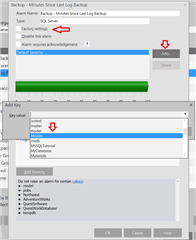Spotlight’s vast alarm customization capabilities enables users a wide variety of options. Setting alarm severity levels, their start and end threshold values, or disabling them completely are just a few. Fortunately, Spotlight performance monitoring takes customization to another level. In general, alarms are generated based upon the value returned from a collected set of data. Alarms can be further classified via Key Field values. This facilitates an additional layer of customization by utilizing individual key values to be customized independent of each other. This allows the user to overcome the restrictions of strictly analyzing data within only one set of severity levels for each alarm.
Spotlight allows such customizations within a great number (40) of their alarms. A list of these alarms, containing Key Value fields is included within the footer of this blog. These Key Value fields are pre-populated within the drop down list representing each value returned by the data collection set. It’s also important to keep in mind that the value of Key Value field cannot overwritten manually.
A case study would be a new database with a required alternate backup schedule that deviates from the organization’s established backup schedule. This would require two sets of alarm configurations: One for the existing databases and one for the new database. Using the Key Value customization one can configure a specific threshold for the new database independent of the default severity of the backup alarm.
An example of the above case is created by using a ‘Backup - Days Since Last Log Backup’ alarm which has different severities and threshold values for a particular database. Spotlight’s default High Severity start value for this alarm is 120 Minutes for all databases:
To change this setting value for a particular database, disable Factory Settings option. Click Add to add and Alarm Key. Choose database name from the Key Value drop down list.
While the key value is selected, change the Severity Level of alarm. You can add new Severity Levels, and change their start, end and description fields. In this case Movies database has High Severity Level that triggers at 240 minutes:
Going back to Default Severity key, the alarm thresholds of that alarm key is displayed:
Having different alarm severity levels for specified collected data gives user more flexibility on alarm customization.
Download a Spotlight free trial or drop us a note at our Spotlight User Forum Community.