Foglight has a robust rules engine for alerting and notification. It's often the case that you can get to the same end zone in Foglight by many different plays.
Using the Service Builder is an easy way to group "things" together. "Things" can be higher level objects like database instances or hosts, or very detailed objects like a set of disks or jobs that match a pattern.
Many other tasks can be accomplished by grouping objects into services. This author will explore some more of these in future posts.
The Service Builder is found under the "Services" tree within the Dashboard panel. Mine is bookmarked since it's used so frequently.
A service named "All MySQL" was created. Then "Add Components to this Service" was used to create a child service. This was done using "Create a rule to include a group of components." This creates a dynamic managed service which automatically stays up to date based on the criteria in the rule.


MySQL (and PostgreSQL) agents are found under the Administration -> Management Server -> All Agents node (root query). The name "MySQL Agent Types" is ad-hoc and becomes the child service name. Call it what you want. The 'type' property is used to filter the All Agents root query just to those that start with MySQL.

As you create these rules, you can test to verify you are getting what you want (or not).
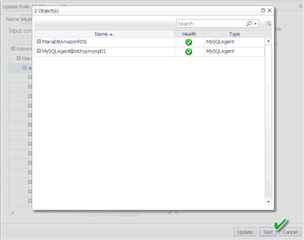
Once 1 or more child services are created, you can then use the Email button to add an address. Any alarms affecting the service will get sent out. You also have the option of getting an "all clear" email when the service returns to a normal state (green light).
From the Service Builder, you can also see a bit of detail taking shape on the service (alarm counts and severities).

But wait, there's more!
Now that you've got a service, why not add it to the Service Operations Console?
Here you can view the SLA, Alarms and additional information for multiple services. The Service Contents tab shows all of the components that make up the service, with individual Health and Alarm indicators.
The Alarms tab shows a list of all alarms just for the components of the service. Go ahead and try it out!

For more information on Foglight, just click here.


