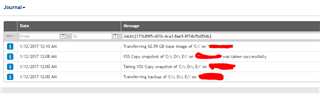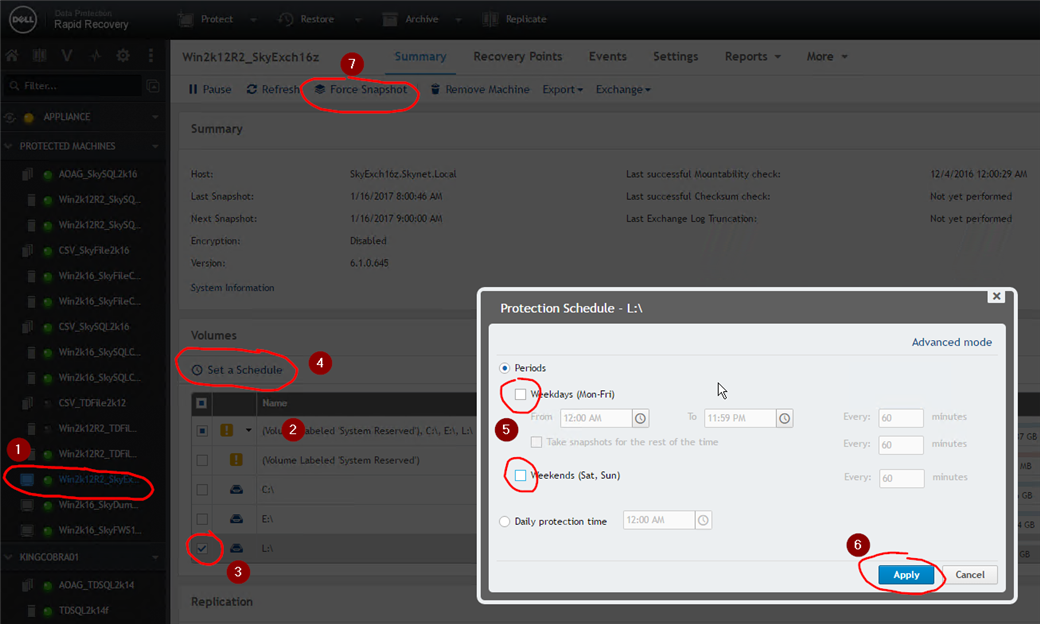Hi,
I have a problem with the backup jobs on one of my machines. The job alwasys hung at 6% and I have to manually cancel the job to try again with the backup. I need help to troubleshoot the problem and solve it asap. See attached pictures.
Best regards
Poke