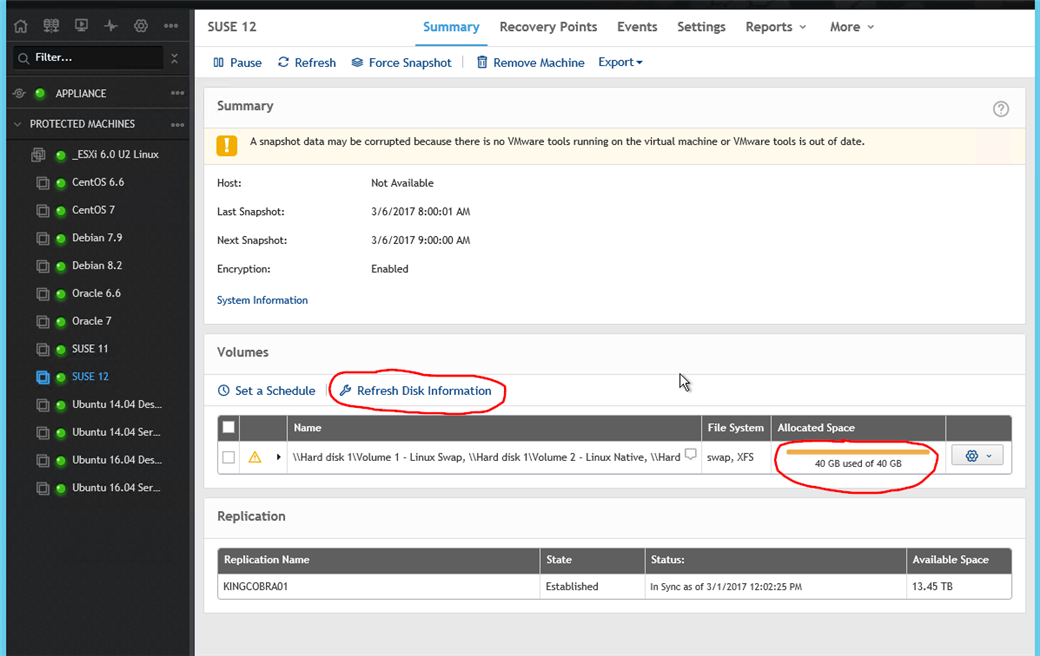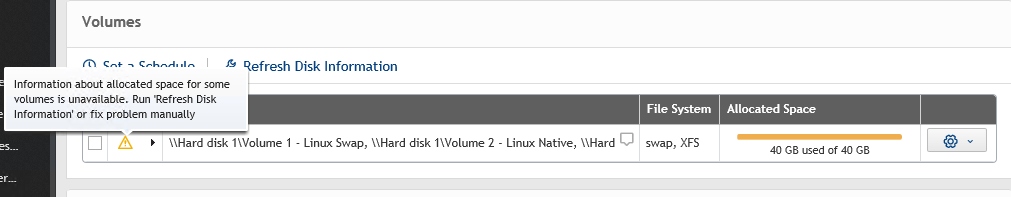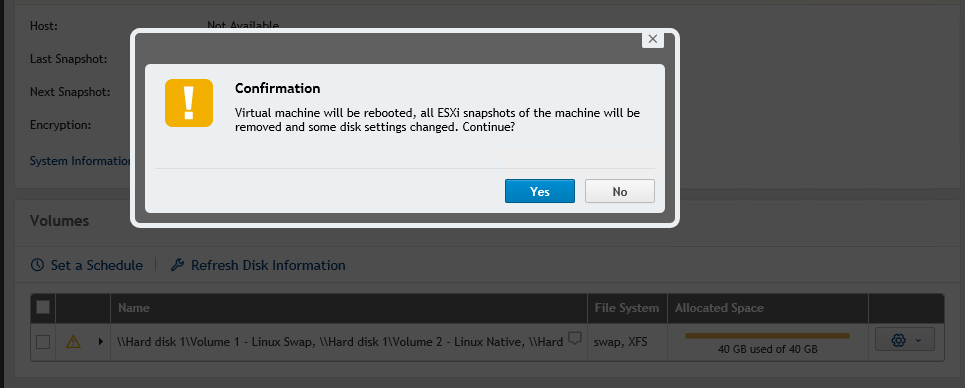Rapid recovery 6.1.1.137 core is displaying wrong hard drive usage , after i reclaimmed unused space on a thin provisionned vmdk.
IS there a way to refresh the disk information?
I saw this possibility sometimes, but i dont know how to force it.
Thanks