This used to be possible in Appassure but I can't seem to find a way - I have a 1yr log of alerts that take forever to load now on my Cores - in previous versions they would load just fine. I kee receiving timeouts also and can't seem to find where to change these. All connection timeouts I can find are at least 10min or greater.
Any ideas?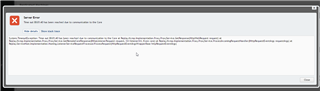
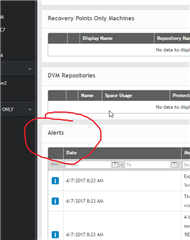
- 製品情報
- ソリューション
- サービス
- サポート
- トライアル
- パートナー
- コミュニティ


