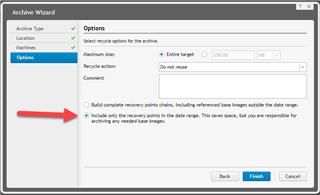We are currently using Rapid Recovery archiving to copy some device backups to a local hard drive.
The problem is that we are running out of space on the local hard drive. We are running out of space because the archiving function of Rapid Recovery copies all the recovery points for these backups. Instead, we would prefer for it to copy only the latest recovery point for these backups.
Is there any way to do this? Is there anything outside of archiving that will copy only the latest recovery point?