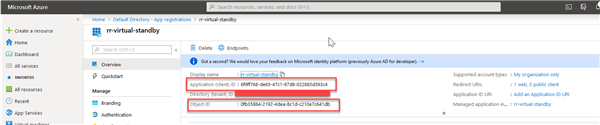We are seeing a lot of issues when setting up cloud accounts to Azure. We know the issue is with Azure but since its being configured from RR we are always involved (and blamed)
Could anyone help me find a way to test the information that RR uses to setup a cloud account but outside of RR?
I am thinking it could be done with powershell fairly easy but I am not sure what would be required. I would love it if there was a quick script/ commandlet I could type into powershell to test the customers setup. If it fails in powershell then they know the issue is azure not RR. It also seems like it maybe easier to troubleshoot this way also
I tried to ind enough information from azure logging and RR but they don't seem to pass enough information for me to pull the cmd apart
Thanks in advance