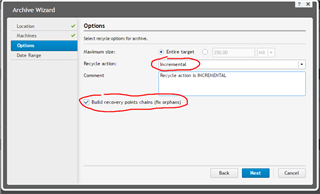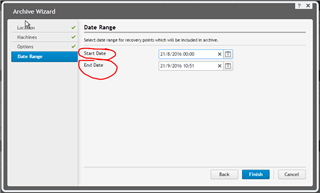Is there any kind of best practice on how Dell envisage archive to cloud to be used; we are struggling to get our heads around it is designed to work. Archiving works ok for creating point in time snapshots of entire recovery chains to HDD for archival but that doesn't work too well when you storage is in the cloud as pushing TB of data around from the core isn't practical... on the other hand if you enable archive to the cloud incrementally you end up with every single recovery point saved as far as I can work out. What is the best way to say do the following (lets say as an example a 1TB machine with 10GB per day disk write, say 75% hitting the same files repeatedly several times a day over a week - thus the roll up removes the surplus intermediate points)
The RPO want to look like this
- 1 recovery point per hour
- after a week roll up to daily
- after 3 months roll up to weekly
- after 6 months roll up to monthly
- ^^^ this bit with the rollups works fine ^^^
- then archive the monthly snapshot to the cloud for cheap long term retention
- and remove oldest monthly snapshot from expensive local storage
I am not wanting every hourly recovery point into the cloud for ever more, that will be prohibitively expensive, only the monthly snapshots at 6 months old; and I don't want to be uploading a new full 1TB base image per month if it can be helped but as far as I can tell that is what will need to happen as having removed the oldest snapshot you will roll up into a new base image at the oldest point.