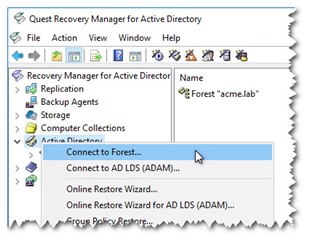I am planning to expand our current RMADFE solution to other AD forests. We manage multi AD forests. I am trying to find any information around multi forests and RMADFE, no success so far. My understanding from current documentations are that at least one RMAD/RMADFE console per forest. If that is true I would need each RMAD/RMADFE console servers and SQL server set per forest. Is there anyway to consolidate them. For example each set of RMAD/RMADFE console per forest but sharing same database server.? And one web portal server accessing all console servers from different forests? Is it possible? If yes where can I find more information on the requirements such as database sizing, connections ports, and account permissions etc?
Thank you.