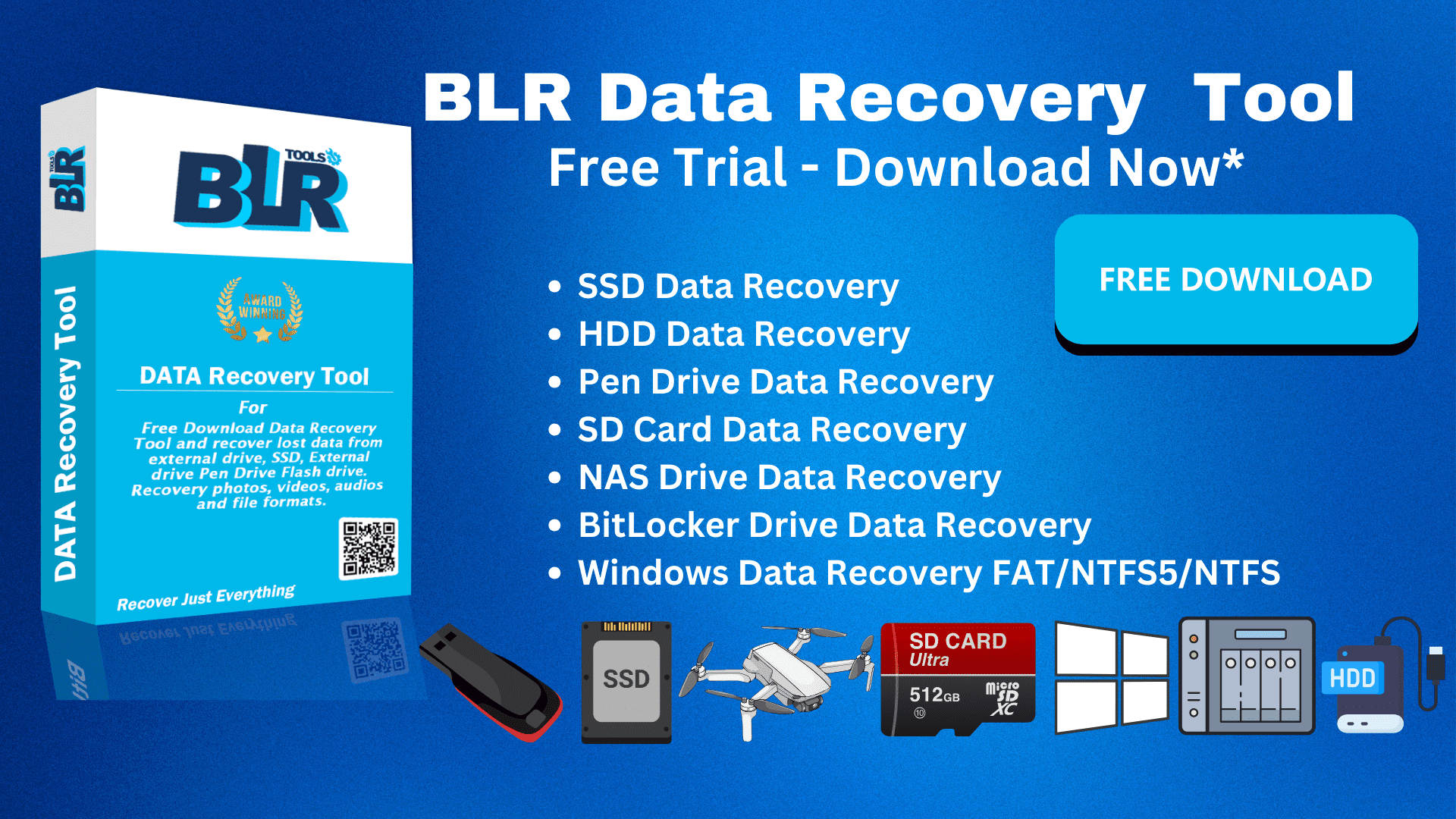Recovering files from a dead HDD can be challenging, but there are ways to retrieve lost data. First, try connecting the hard drive to another computer using a SATA-to-USB adapter. If it's partially functional, use data recovery software. BLR hard drive data recovery tool is an efficient tool that can scan and recover hidden lost data, deleted, or inaccessible files from damaged or non-booting hard drives. It supports various file formats and storage devices, ensuring a hassle-free recovery process.
Steps to Recover Files from a Dead HDD Using BLR Hard Drive Data Recovery Software:
Step 1: Connect the dead HDD to another computer using a SATA-to-USB adapter or directly via a SATA port.
Step 2: Download and install BLR Hard Drive Data Recovery Software on a working PC.
Step 3: Launch the software and select the connected dead HDD from the list of available drives.
Step 4: Choose the preferred recovery mode (Quick Scan or Deep Scan) to locate lost files.
Step 5: Preview the recoverable files and select the ones you want to restore.
Step 6: Click on the Recover button and save the files to a different, healthy storage device.