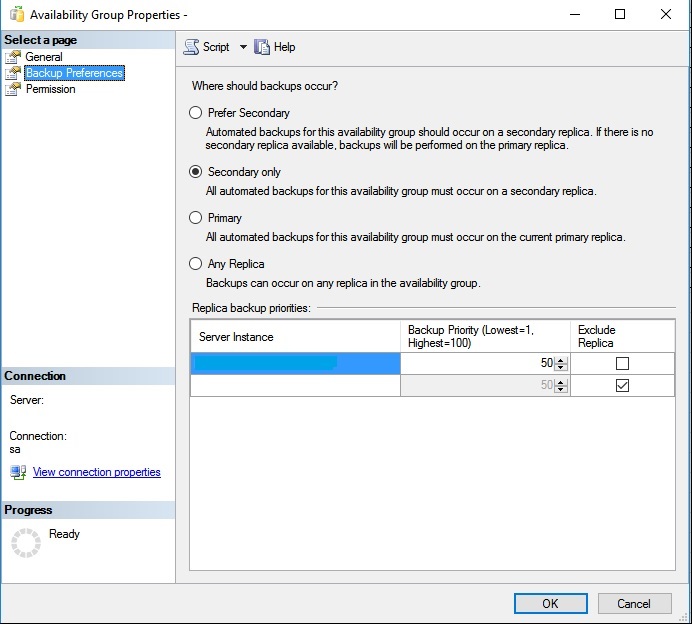I have read through some of the discussions of how to handle alarms for database backups with Availability Groups but still have not solved my issue. I do backups from the Primary replica in the Availability Group. When my AG fails over, I get alarms for my databases that they have not been backed up in so many days. They have been backed up, only on the other replica. How do I handle this in Spotlight?
- 製品情報
- ソリューション
- サービス
- サポート
- トライアル
- パートナー
- コミュニティ