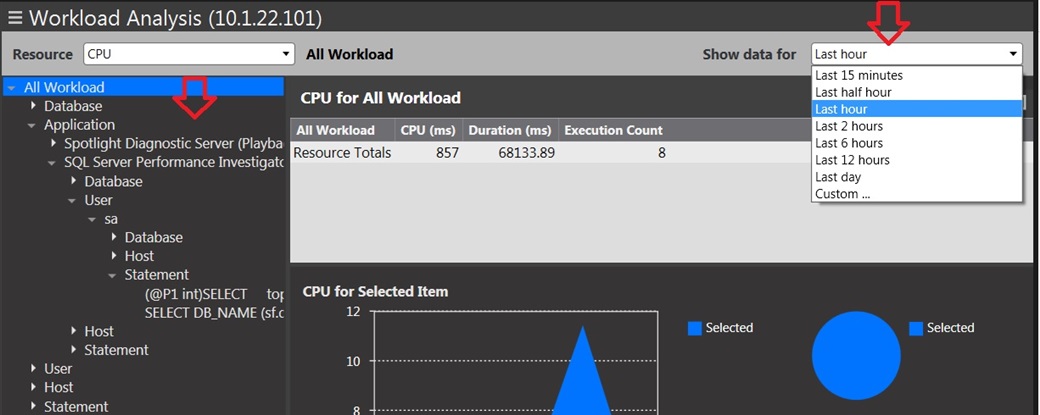Hi. I have a question about Query Execution Statistics in Spotlight on SQL Server Enterprise, version 12.1.0. What I am wondering about is how far back does the "last 50" statistics go? That is, is it four hours, 24 hours. or forever? I don't really believe it is more than 24 hours because the "Last Execution Time" is usually from last night when batch was run. So another part of the question is whether I can influence the time interval for the report.
Thanks.
Jim