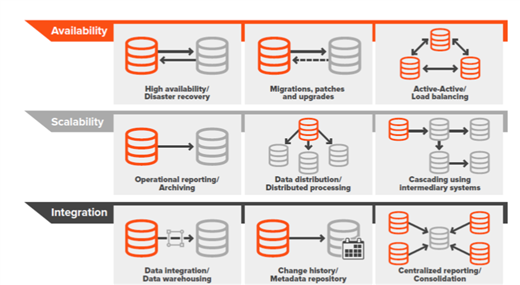We all love doing migrations, upgrades and patches on our production databases. The thrill and excitement of hoping nothing will happen just brings joy to a DBA’s heart. This is usually the time where our fingernails can take the brunt of our joy. What if something happens during the migration/upgrade that causes an extended outage, what if we find a bug after the migration, what if….what if… and there goes the nails. In today’s world an unexpected outage can cost hundreds of thousands of dollars an hour. That’s money that affects your bottom line. Maybe even the future of your business.
A successful database migration starts with planning. Sometimes as long as a year in advance. There are project managers, system admins, DBA’s and a whole team of people all working together to form a plan that will move towards a successful migration/upgrade. You start at the non-critical environments like Dev, Test and UAT. It all goes well and then comes the big day (most likely Friday night) everything is in place, everyone knows what to do and you bring down production. Everything starts off well and then a process starts to run longer than planned, no worries yet, it can happen. But after an hour you are falling farther behind and now there is a possibility of running over the planned outage and to top it off the SVP calls to see how it’s all going. POW! There go the fingernails, one nail for every minute of delay that is happening. Really quick you now have no more fingernails and your actually thinking about the toes. Eventually the hang up resolves itself (someone forgot to tell the SVP not to run any reports or updates which locked up the database tables) and the migration or upgrades finishes. Of course it is now late Sunday night (you haven’t slept the whole time and your fingers hurt where you used to have nails) and the migration/upgrade finishes. You of course hope that come Monday morning there are no unexpected issues since you have no fail back that would not cause either loss of data or an outage. How much fun that is! This is what we live for, right?
Now, let’s replay this scenario again but this time as part of the planning stage you have decided to use SharePlex. You’ve done the testing on the non-prod environments and it all looks good for production. In the meantime, you’ve installed and setup SharePlex on the production environment and have it capturing transactions and storing them in the new environment. At your convenience you do the backup or export of the data from the old and import it to the new. All this while users are working with no outage or them even knowing that a migration is happening. Once the import has finished you apply the stored transactions that SharePlex has been capturing and you bring the new environment into sync with the current one. SharePlex is keeping the environments in sync with each other and you do a full run of testing to make sure everything in the new system is working as expected Then the date for the big move is scheduled. Friday night comes, all the users have gone home for the day and the migration begins. The team points all the connections from the old environment to the new one, you do some tests to confirm everything is pointing to the correct environment and then……Wow, that’s it, you’re done. It’s still early enough you have time to take your significate other to dinner and you have a full set of fingernails. You’re not even worried if an unexpected bug or issue comes up next week because with SharePlex you have reverse replication running which is keeping the old environment in sync with the new. If needed all you have to do is move the users back to the old environment.
Sounds too good to be true!
How is SharePlex able to provide near-zero downtime during migrations?
SharePlex is the best data replication tool. Out of the box there are nine use cases that can be combined in many different ways that include integration, scalability and most importantly availability.
How does it work?
When using SharePlex for migrations you have both your production database and your new environment up and running at the same time. You set SharePlex up so that it is replicating changed data between the two in real time. This means that as data and changes are occurring in production they are replicating to your new environment. With this happening YOU now are in control of the migration and no longer dependent on the speed of the technology. You migrate the data from the old to the new just capturing the SCN or LSN number. Once that move has completed you reconcile SharePlex to the SCN/LSN number and then start the post process. At this point your old and new environments are in synchronization and all that’s left is to move the users from one environment to the other. Again this can be done at your convenience and with almost no down time. As a matter of fact, the only downtime is the time it takes you to move your users and any other processes.
And to make things even better, by setting up SharePlex for reverse replication from the new back to the old, if something did ever happen that required moving back, since the databases are in sync with each other all you would have to do is move your users around. Having the ability to go back in case of an issue is what takes the stress out of migrations…again your fingernails will thank you.
Just to give you an idea on how valuable SharePlex is for migrations, SharePlex was used to migrate one of the world’s largest CRM applications. The company had originally scoped out their migration using old fashioned methods which would have resulted in a 20-hour outage. An outage this long would have resulted in the loss of hundreds of thousands of dollars in revenue per hour! A better way had to be found. In comes Quest’s SharePlex. Using SharePlex the downtime went from 20 hours to just 40 minutes and of that 40 minutes most of it was due to some data purging and re-pointing of the connections to the new environment. As you can imagine this was a savings of many thousands of dollars.
SharePlex was designed to be easy to install, setup and maintained. So much so that we have many customers tell us they were able to get SharePlex installed and replicating in minutes. For more information, visit SharePlex where you will find white papers, videos and a wealth of information on why you need to have SharePlex in your environment.