Reduce VPN Dependency By Levering O365 With Quest’s Pre Migration Planning Guide
With the current health crisis created by COVID-19, many countries and companies are asking people to work from home. This has created a sudden and massive rise in the number of employees working remotely each day. For many companies, their VPN infrastructure was not built to cope with the entire organization working remotely and the need to scale quickly can be challenging. Some of the pitfalls of VPNs include:
- Bandwidth: Bandwidth utilization will increase with each additional client and residential internet speeds are constantly increasing. It may be difficult to guarantee that your VPN solution will accommodate everyone’s traffic.
- Stability: It may be difficult to provide a stable connection for remote employees.
- Licensing: With employees potentially having multiple devices, the price per user may be more than you expect.
- Security: Securing the traffic to and from your corporate network may introduce additional costs and configurations such as encryption and multi factor authentication to prevent unauthorized connections.
Microsoft has invested heavily trying to make the user and administrator experiences of O365 as easy, secure, and simple as possible. There are many reasons why you are / should be using Microsoft O365. Some of these reasons include:
- Communicate and collaborate with ease: password-protected portal to share large files both inside and outside of your company.
- Anywhere, anytime access: with web-enabled access to email, important documents, contacts, and calendar on almost any device, O365 frees you to work where and when you choose.
- Safe and secure: with O365, you can use the same systems used by Microsoft and other worldwide enterprise to help protect email, documents, and networks.
To help customers reduce their dependencies on VPNs, Microsoft provides a migration guide for file share content to One Drive, or SharePoint, or Teams. The migration guide starts by directing customers to assess their file share structure so they can better plan for the migration.
Quest Metalogix Essentials for Office 365 provides solutions that can help customers assess their file shares structures. The Quest solutions gives you a single console to easily move and reorganize content from multiple cloud service providers and on-premises SharePoint and File Shares, manage permissions and licenses and gather key intelligence about user adoption.
Below are some of the suggested consideration, limitations, and best practices brought forward by Microsoft’s migration guide and how Quest can help:
- Know how much content you have
- Identify redundant content to remove from the migration scope
- Identify out-of-date content based on content last creation, modification, or access times
- Understand the user level permissions on files and folders to better map them as access levels or roles
- Identify files under a specific size (15GB) to place out of the migration scope or migrate into a different location on the target
- Identify invalid file types: These file types are either not accepted by O365 or most organizations deem them unnecessary for migration. Examples include: “*.tmp”, “*.ds_store”, “desktop.ini”, “thumbs.db”, “ehthumbs.db”, *.exe”, “*.dll”, “*.msh”
- Identify invalid folder types: These folder types are either not accepted by O365 or most organizations deem them unnecessary for migration. Examples include: “*_files”, “*_Dateien”, “*_fichiers”, “*_archivos”, “*_elemei”
- Identify invalid file and folder characters: These characters are not accepted by O365. Examples include: \, /, :, *, ?, “, <, >, |, #, %
- Identify files and folders with long-character-paths: These file names and paths maybe too long in general which presents an opportunity to split or rename but in general, there is a maximum character limit on file names that you can upload to O365 (>400 characters)
Here is an eye bird view of Quest Metalogix Essentials for Office 365 that encapsulates most of the above considerations.
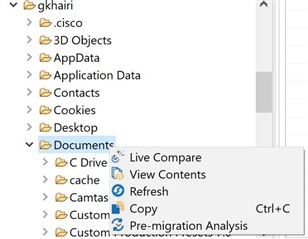

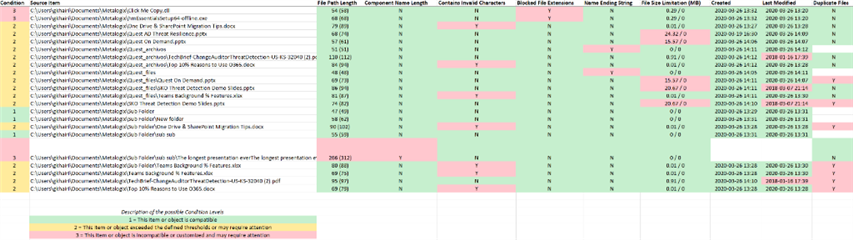
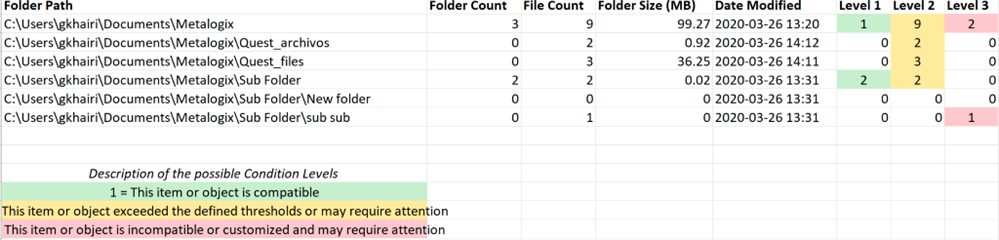
Try this for yourself with our 300 GB content trial of Quest Metalogix Essentials for Office 365. Download today
Reference material
- https://stackoverflow.blog/2020/03/13/scaling-your-vpn-overnight/
- https://www.focus.net.nz/blog/category/general/office-365-12-reasons-why-plus-12-must-use-features
- https://docs.microsoft.com/en-us/sharepointmigration/fileshare-to-odsp-migration-guide
- https://support.microsoft.com/en-us/office/types-of-files-that-cannot-be-added-to-a-list-or-library-30be234d-e551-4c2a-8de8-f8546ffbf5b3#id0eaabaaa=2013,_2010
- https://support.microsoft.com/en-us/office/restrictions-and-limitations-when-you-sync-sharepoint-libraries-to-your-computer-through-onedrive-for-business-14fdf1b3-61e5-49cd-a9e1-a66588505b4e?ui=en-US&rs=en-US&ad=US


