A few years ago, I wrote this blog detailing how to get host services created on the Hosts dashboard to show up in the Service Operations Console.
Creating a service via the Hosts dashboard is quick and easy.. but the service definition is simply the result of a pattern match search.
If you want to do something a bit more complex with some rules to match objects, adding multiple rules, etc.. then you need to use the Service Builder.
One such scenario was to break out groupings of production and non-production hosts. Sometimes you can have a pattern (eg. host name like '%prod%'), but in this case, we wanted all hosts that belong to a specific VMware cluster. That's something we couldn't do via the Hosts dashboard.
We can add a service definition and specify either a fixed child service (picking an existing set of objects) or we can define a rule to match and define the service contents. We're really interested though in getting it to show in the Infrastructure dashboard. I created 2 services - one fixed, one dynamic. I also had a hunch that the domain assignment could be playing a part here.


We can actually see that only 1 of the services shows up in the Infrastructure dropdown. It's the one that had a domain assigned!
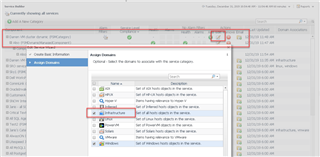
Back in the Service Builder, we just need to edit the top level service name, and assign it to the Infrastructure domain. Service definitions can be used "everywhere" in Foglight, so digging deeper, I discovered the Infrastructure dashboard limits the services dropdown to only those that have explicit domains defined. The service may contain other components, such as Database instances, which can be used in the Databases dashboard.. so there are some limits.
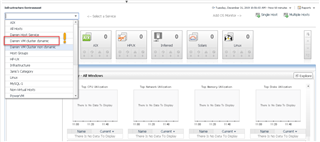
Once that is done, our service is now visible in the Infrastructure dashboard and we can get a list of our hosts.


