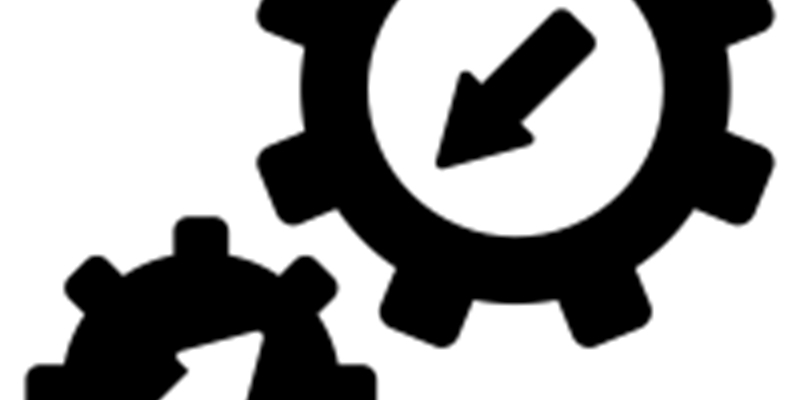One of the most common questions I am asked when speaking with evaluators of Foglight is, “Can Foglight integrate with <insert solution here>? …Remedy, ServiceNow, SCOM, Splunk, Teams... The list goes on and on. This inquiry really comes as no surprise. When considering an investment in a solution/tool, it is important that it is a “good fit” for the environment. In other words, there are standard operations adopted by IT teams and it makes sense to understand if said solution can work with it…like pass information to it or extract data from it. The most successful environments are ones that foster seamless workflows.
Foglight has been developed in such a way that it offers flexible alternatives for this sought-after integration. This blog reviews these various methods.
Email: This is likely the most universal way of integration. Foglight can initiate an Email Action. That email can be configured in a specific format that the ‘receiving’ solution could parse and use. Put another way, email aliases can be configured to accept messages. Foglight can send alarms to these integrated email addresses. Incidents can then be generated from the email contents. This blog below, by Quest Engineer, Darren Mallette, offers a more detailed description and sample use case of this integration type.
SNMP Traps: Often confused with SMTP (Simple Mail Transfer Protocol, an internet protocol for electronic mail transmission), SNMP stands for Simple Network Management Protocol. It is an API for exchanging information between network devices. SNMP Traps are alert messages sent from a remote SNMP-enabled device called the Agent to the central collector referred to as the SNMP Manager. In Foglight, users can configure a trap to be initiated via an alarm action. Many Enterprise software solutions accept traps and support this kind of integration. Requirements may vary in complexity. Basic integration can be enabled out-of-the-box. Professional Services is suggested for more advanced implementations.
Read my blog about how Foglight can leverage SNMP Traps here.
REST API: Integration between solutions can also be configured leveraging a REST API. For those with some experience with REST APIs, this Reference Guide can provide some helpful information.
https://support.quest.com/technical-documents/foglight/5.9.8/rest-api-reference-guide
For advanced configurations and/or for those less/unfamiliar with a REST API, Quest’s Professional Services is recommended.
https://lightspeedpm.com/our-products/
For more information, visit Foglight database monitoring and download a free trial.