To compare is to measure, estimate, or make note of two or more “ things’ “ similarities and/or differences. It helps us better understand the items. A versus B. Sometimes it is done to learn which one is ‘better’. Other times, it is to determine those feature or properties that are different. That difference can be important when drawing conclusions. We are comparing things everyday sometimes without even being fully aware that we are doing so. It often helps us make choices or decide to implement change.
For those of us that manage the performance of complex systems, there is often that need to compare. Comparison types and methods vary. So, when we hear that a particular solution provides ‘comparison capabilities’, it can mean different things to different people. This blog was written to bring clarity to the comparison utilities available in Quest’s Foglight and Toad solutions.
Foglight Comparison Capabilities:
Foglight provides comparison capabilities from the performance monitoring and diagnostics point of view.
A common scenario when monitoring database performance is (perhaps subconsciously) asking ourselves, performance was fine at ‘X’ time…say, yesterday, but now there are issues. What’s different? Foglight provides a few options for initiating comparisons.
In Foglight, navigate to Performance Investigator (PI) (currently available for SQLServer and Oracle).
This example is against SQLServer.
(Click on the images to enlarge)

In the Foglight Performance Investigator drill down, click the Compare button.
Be sure to have clicked on the Instance View in the tree as well as the History and Overview tabs.

In the left pane, you’ll see these three Comparison options in the grey box.
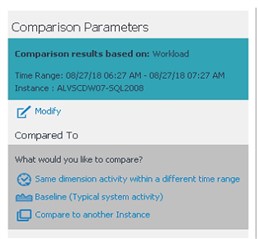
The first comparison option addresses what is likely the most common use case, comparing two time ranges like yesterday between 12-1pm to today in that same timeframe.
“Performance was fine yesterday at this time but not today…what’s different?”
Note: To change the window of time from the default (which is the last 60 minutes), simply click on the day, date and time located in the upper right side of the interface. Choose either the Timeline or Calendar method.

In this example, the blue/green color represents one timeframe, the grey represents the day before… You can compare the workload of any ‘dimension data’. Rather, you can compare any data represented in the PI Navigation Tree – SQL Statements, T-SQL Batches, Databases, Programs, Users and so on.
Note: In the right pane of any comparison window, Change Tracking information is displayed. It tallies the number of change events of each type that have happened in the time frame selected.
Follow this link to read a blog detailing Foglight’s Change Tracking feature.

The second comparison option allows for comparing workload activity of a particular window of time to the calculated baseline for that same timeframe.

The third comparison option lets you compare across different instances.
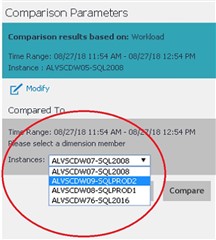
Choose between the two tabs, Overview and Configuration.
Overview compares and displays the data dimensions (explained above).
Configuration allows you to identify differences between Instance Configuration Parameters. You can choose to view all parameters or just what’s different. This is another common use case. Maybe things performed well in your Test environment but when it was moved to Production, performance dipped. It can often be as simple as identifying one or a few configuration parameters that are different as the culprit of that performance delta.

Toad (with DB Admin module) Comparison Capabilities:
When “Comparison Capabilities” are mentioned to those of us living in the database world, often times we think “Schema Compare”. As explained above, Foglight’s comparison utility doesn’t directly address this….but…if Schema Comparison is what you’re looking for, you’re in luck. Quest’s Toad has such a utility. In fact, Toad can help you compare (and sync!) schema, data, and configuration parameters (this last option is really the only true overlap with Foglight).
(*Thanks to Gary Jerep for the Toad screenshots!)
Options for SQLServer:

Options for Oracle:
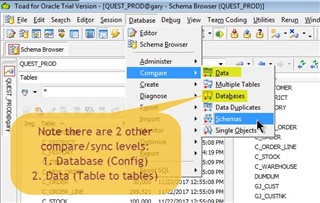
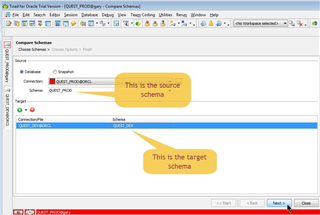

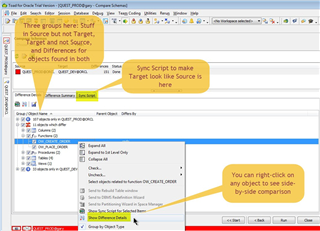
So, whether your comparison needs are around monitoring (Foglight) or administration (Toad)…(or both!), Quest solutions have you covered.
Follow these links to learn more:
Foglight: https://www.quest.com/foglight/
Toad: https://www.quest.com/landing/toad-solutions-for-database-professionals
For your listening pleasure, I will leave you with a great, energetic tune aptly named…Compared To What.
Col. Bruce Hampton and the Aquarium Rescue Unit


