In my previous post Adding Service Emails to Foglight I showed how you could get emails for alerts for a group of monitored objects. But what happens if you are seeing too many alerts in the email and not all of them are relevant?
So, in this post I show you how to filter them.
Below you can see the service builder, and I’ve indicated the Alarm Filters option.

What I might want to do is remove the warnings or just particular alarms from service and therefore the emails. In my previous post I showed I was getting Invalid objects in my database agent. Perhaps these are of no interest to the recipient and only relevant to the dba.
I click on the alarm filter icon at the correct level
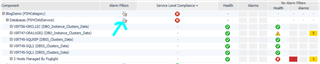
And click Add:
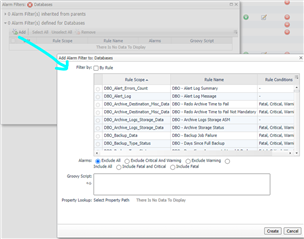
I have the option to filter on type, such as exclude warning or by rule such as invalid objects.
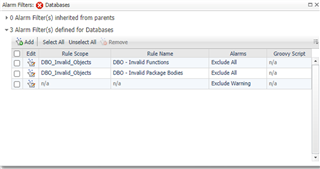
So once removed we see this in the service builder
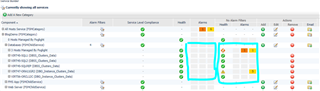
I’ve highlighted where we see no alarms because they are filtered out and on the right the alarms the DBA would see on the databases dashboard.
And in our SLA reporting of this service, we now have the all clear and we are now meeting our SLAs

It’s a good way of only alerting on the more critical aspects of the system you are monitoring, such as space, or particular failures, and avoid less critical alerts that may not be relevant.


