Hello All,
In my previous blog posts of Foglight Integration, I wrote how to integrate Foglight and Opsgenie in three parts. Please follow the links below
Foglight for IT OPS - OpsGenie Email-integration
Foglight for IT OPS - OpsGenie RestAPI Integration
Foglight for IT OPS - Map Foglight Alarm Variables with OpsGenie Fields
To simplify the process, I am pleased to provide Foglight for Opsgenie Cartridge. Customers will now be able to install this cartridge into their Foglight deployment to take advantage of Alarm forward functionality to Opsgenie's Incidents or Alerts.
Foglight OpsGenie Integration Cartridge Current Version: 6.3.0
https://www.quest.com/community/cfs-file/__key/communityserver-blogs-components-weblogfiles/00-00-00-00-39/Integration_2D00_Opsgenie_2D00_Alarm_2D00_Forward_2D00_6_5F00_3_5F00_0.car
<CLICK FILE TO DOWNLOAD for FOGLIGHT MANAGEMENT SERVER 6.3.0 and up>
The cartridge will help you with base integration functionality that will send alerts or incidents to Opsgenie. You can further customize to add more fields to integrate with incidents or alerts as required
Steps for Installation and Enabling the Rule
1. Install Cartridge via Foglight Management Server UI | Administration | Cartridges | Click Install
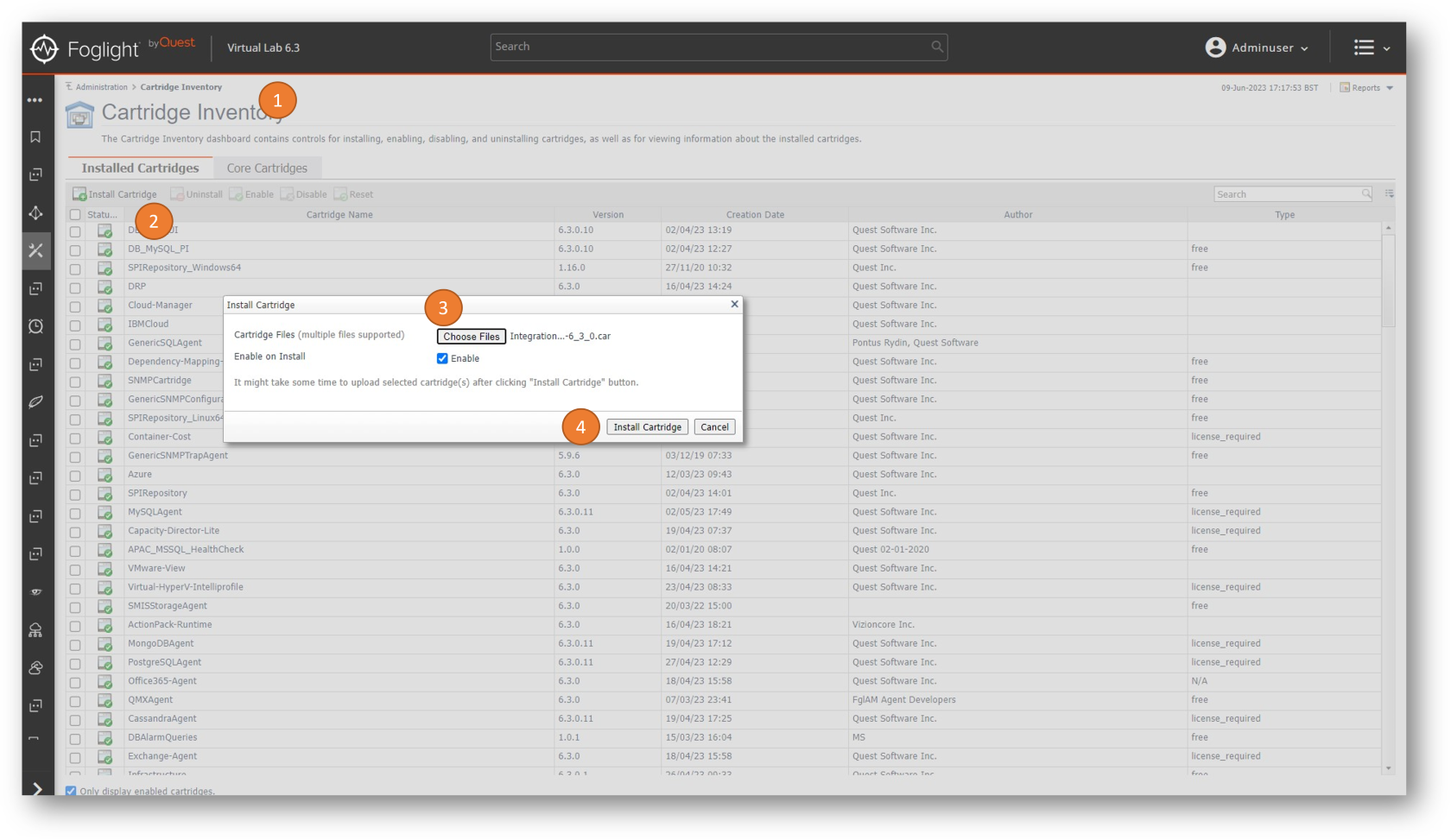
2. Goto Administration | Rules and Look for Cartridge "Integrations-Opsgenie-Alarm-Forward" | Click Edit to key in OpsGenie URL and OpsGenie API_Key | Click Update | OK to save
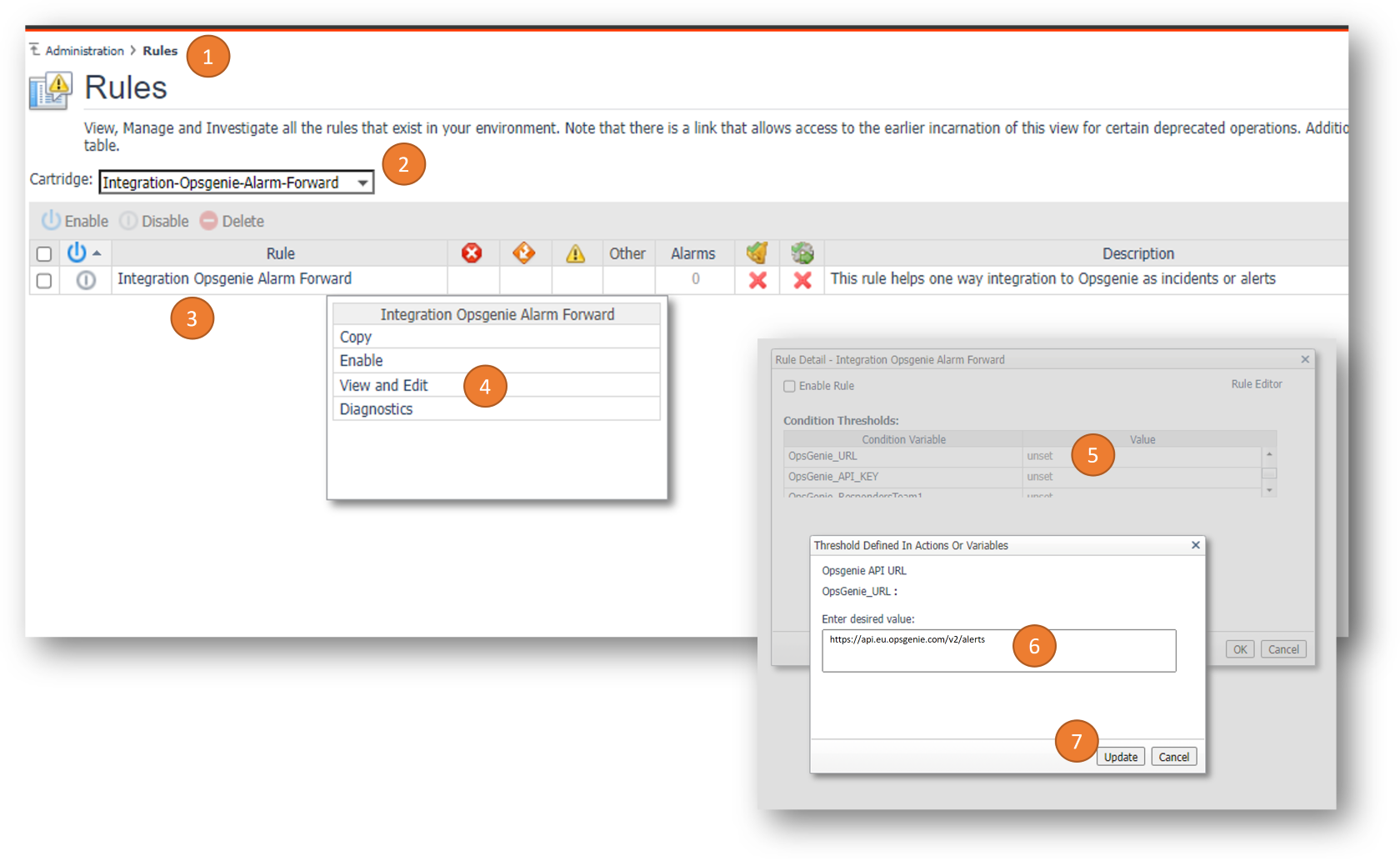
3. Select Rule Once Again | Click Enable
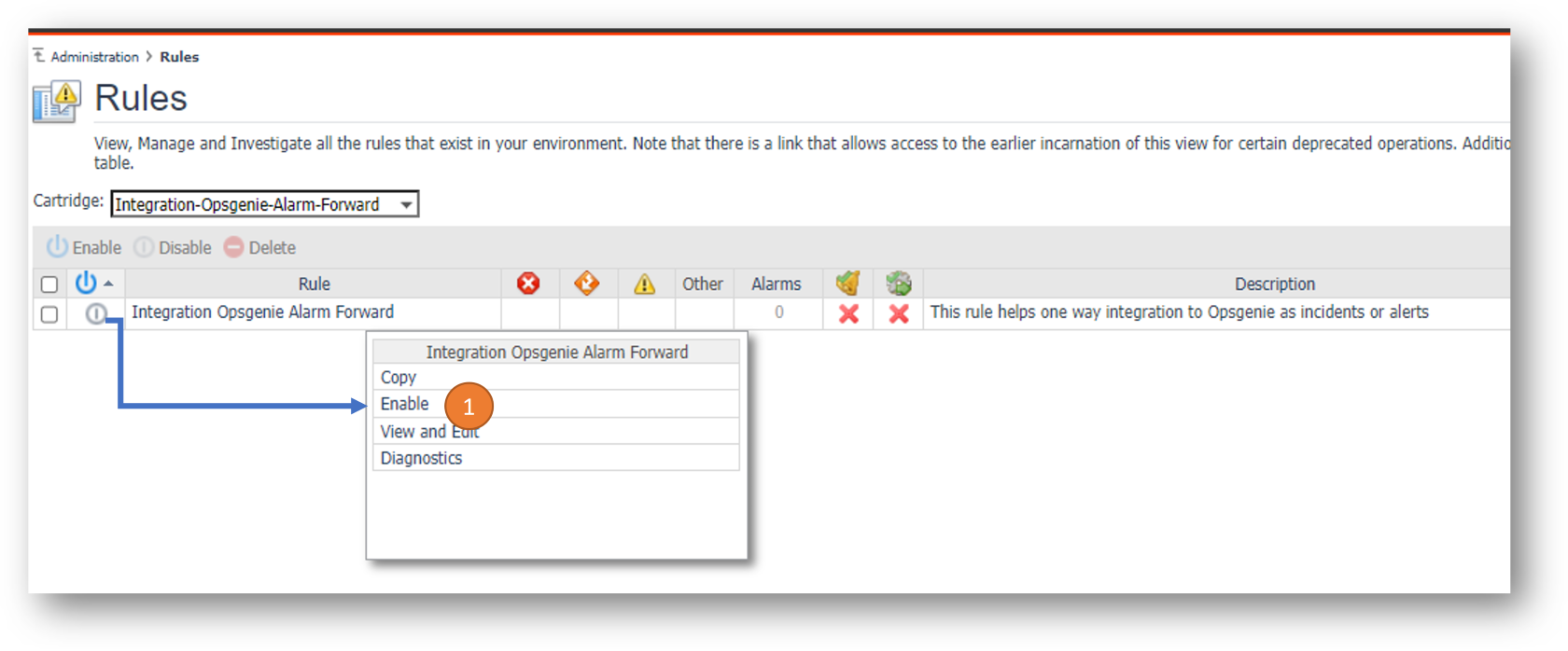
=== Alarms should start showing up in OpsGenie at this stage ===
To configure more fields - for eg:
Impacted Services Team 1 & 2
Responders Team 1 & 2
4. Goto Administration | Variable | Search for "Opsgenie" | Additional fields have been provided | You may use these variables and set the API-Key for the respective teams.
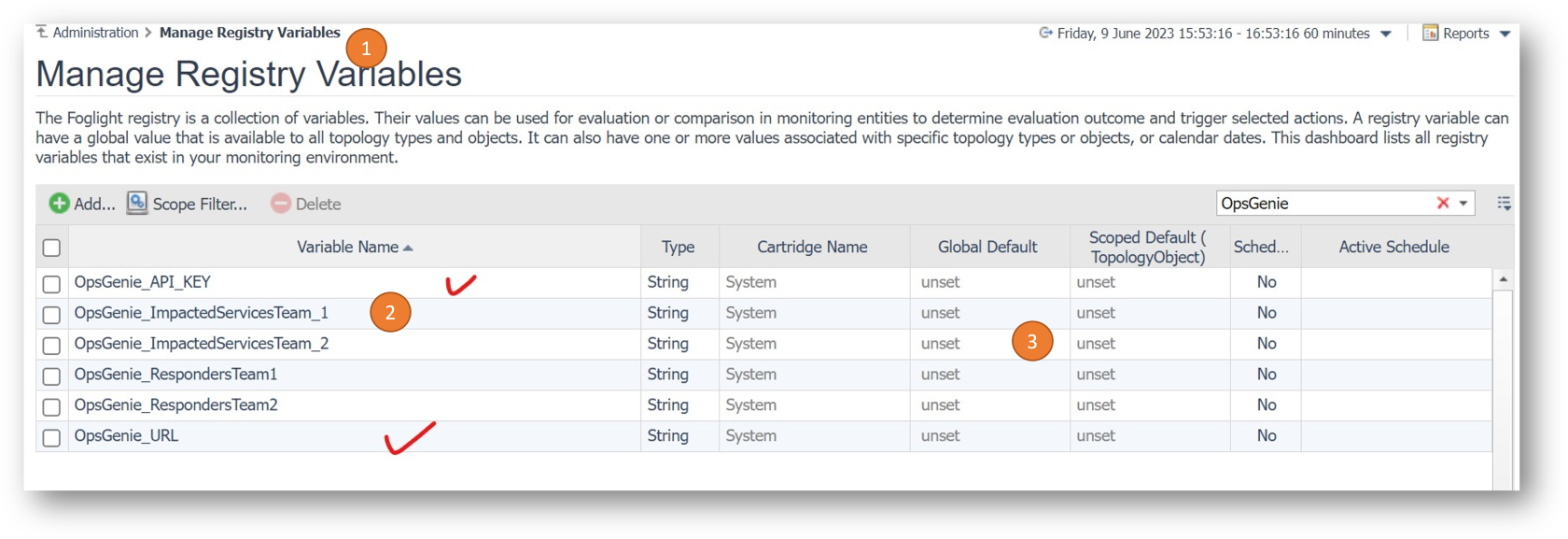
5. To set the API keys for additional fields | Click on Unset (shown in the above screenhsot) | Opens a dialog box below | Change Global Default Value | Enter Desired Value | Click finish
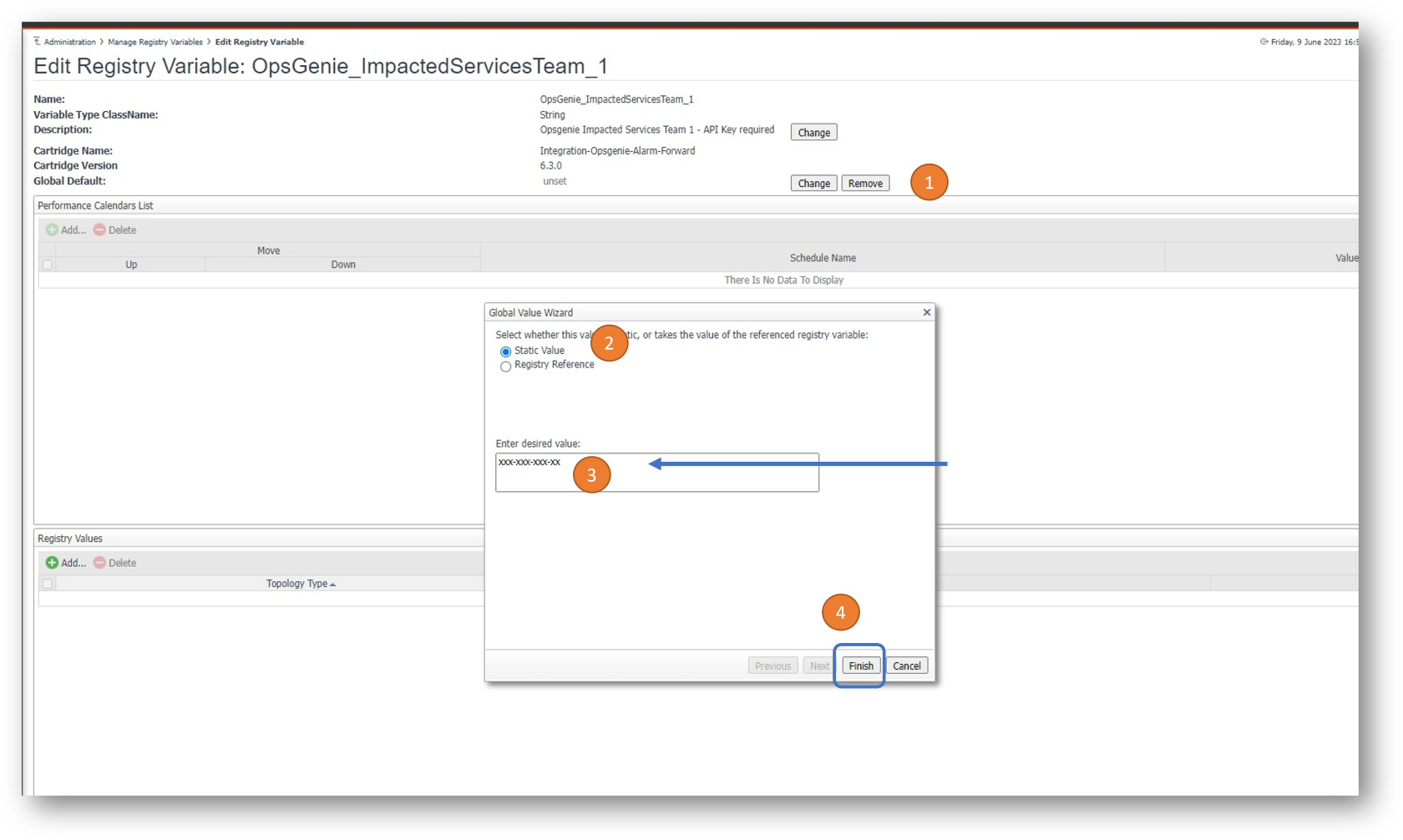
Any further customization required - please refer to Foglight for IT OPS - Map Foglight Alarm Variables with OpsGenie Fields
Thats It.


