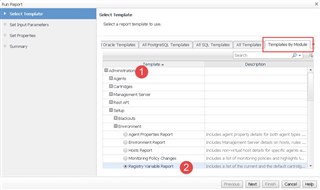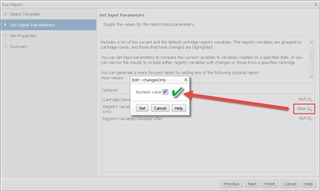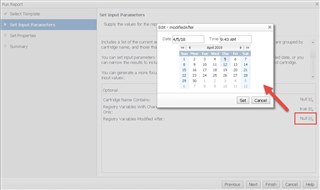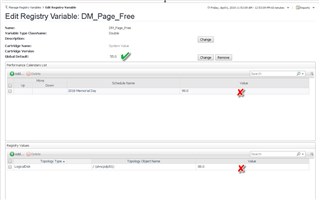Registry variables in Foglight are mostly used as placeholders in rules in order to avoid hard-coding in values.
For example, a rule to check cpu utilization over a certain percentage could be coded as:
1- #utilization# > 99.0
or
2- #utilization# > registry(cpu_high)
The registry variable "cpu_high" would have a default value, and could be changed as needed. We would change it once on the Manage Registry Variables dashboard and every rule referencing it would take the new value in evaluations. It is good to also know what values have been changed from their defaults, along with any new variables that have been added to Foglight.
There is a report under the Administration module to track these changes.
The report has 3 inputs - you can specify a string for "cartridge name contains", a boolean to report only on changed values, and a date since to report changes from a point in time:
After setting the parameters, clicking Finish will run the report, while clicking Next will let you save it so it can be sent by email and/or scheduled.
Here is a snippet from the report. Changes are in black while default / un-changed values are in gray.
The report currently picks up changes to the global value, along with additions and deletions of registry variables. Schedules and scoped values are not currently reported upon.
For more information on Foglight, please visit our web page at quest.com.