Updated in March 2021 -
You now only need to check the "Use SSL" box when setting up your SQL Server connections in Foglight. This option appeared in the 5.9.x line of releases.
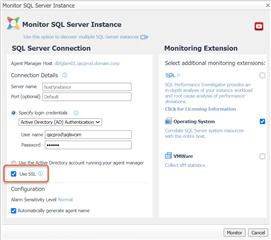
A customer recently had this error message when trying to monitor a new SQL Server instance:
Reason : [Foglight][SQLServer JDBC Driver]The SQL Server login requires an SSL connection.
They didn't want to disable the requirement for an SSL connection, so we followed the following steps. Thanks to Jason Hall for the tip!
Start by selecting the option to discover multiple SQL Server instances:
Select the Foglight Agent Manager you wish to run the agent from, and validate it.
Select Add Instances and Add Manually.
Enter the host\instance name in the popup window. Next, select the instance, and set credentials.
Set the SSL Connection pulldown to mandatory. Enter DB credentials and other options (OS/PI) and click Monitor.



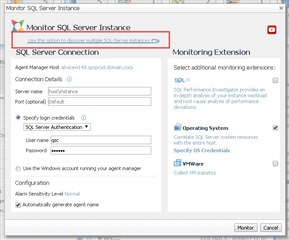
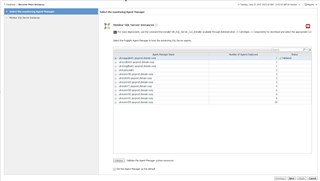

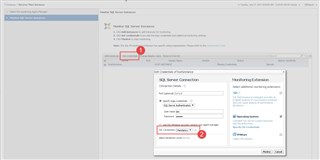
-

foglight.admins
-
Cancel
-
Up
0
Down
-
-
Reply
-
More
-
Cancel
Comment-

foglight.admins
-
Cancel
-
Up
0
Down
-
-
Reply
-
More
-
Cancel
Children