For environments that have lots of instances to be monitored, registering each of them one by one can be a bit time-consuming.
A time-saving alternative is to import your instance list from a file.
Step 1:
Right-click on the SQL Server node in the navigation tree located on the left side.
Select Connection Manager.
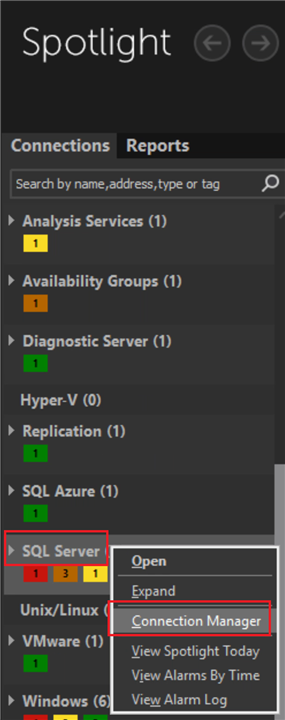
Step 2:
Double-click the Discover option.
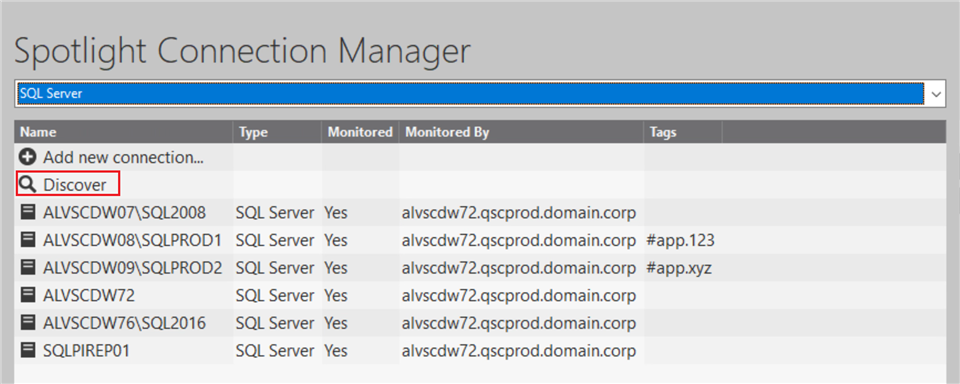
Step 3:
Below the Discover option, select the Import SQL Server instances from a file option.
The File Formats link provides the details about how the file needs to be formatted to be successfully imported.
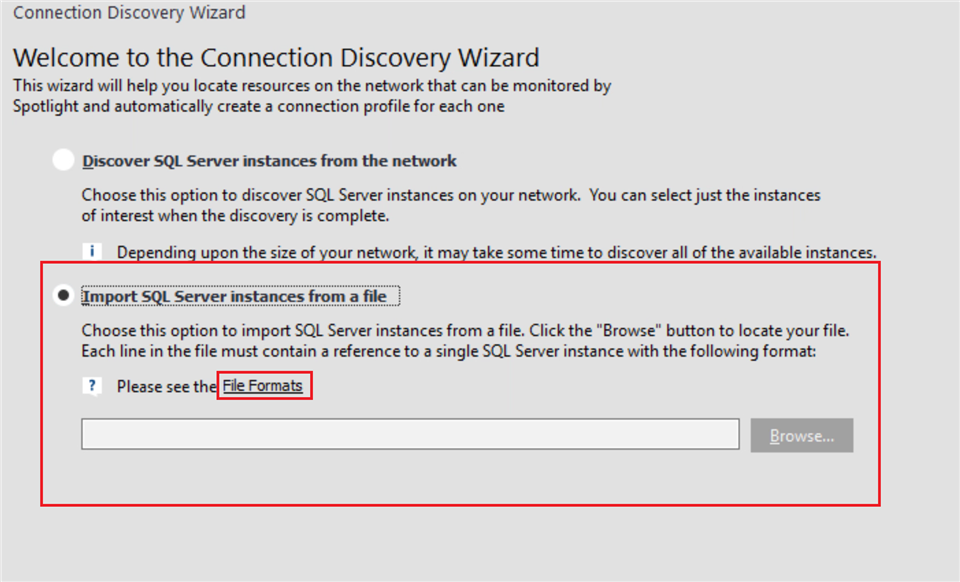
To learn more about Quest’s Spotlight and to download a free trial, visit Spotlight on SQL Server Enterprise.


