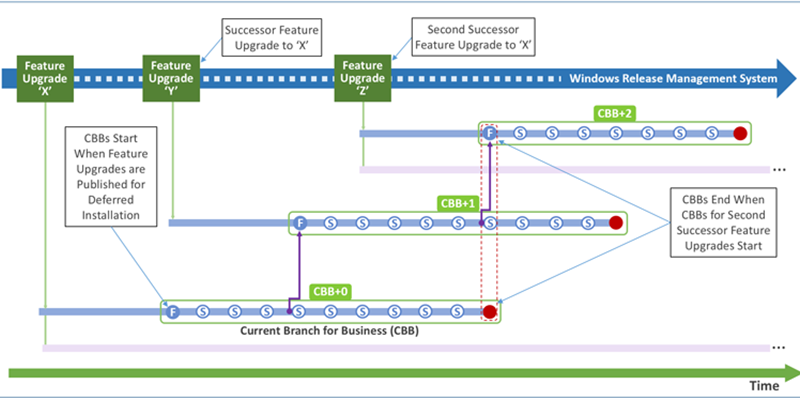The Last Version of Windows
By now we’ve all heard the refrain that Windows 10 will be the last version of Windows that Midelcrosoft will ever release. We’ll continue to see monthly (or so) security patch releases delivered in what are now called Service Updates. These will typically be delivered on the same “Patch Tuesday” schedule that Microsoft has used since 2003. However, critical updates may be released on a more frequent basis. New features will be delivered in periodic bundles called Feature Upgrades and are expected to be released every 4 to 6 months.
Cumulative Service Updates
In order to implement this new model, Microsoft has made some changes to their process. All releases will be cumulative, meaning that if you are deploying a Service Update and you missed a prior Service Update, all updates from both releases will be applied. However, you will not be able to pick and choose which updates to apply. If a Service Update has six updates in it, all six will be applied. For Feature Upgrades, the new features, along with the entire Windows 10 operating system, will be deployed. This enables you to miss a Feature Upgrade and still catch up, or deploy the latest version of Windows 10 on top of an existing Operating System such as Windows 7.
What are the Servicing Options for Updates
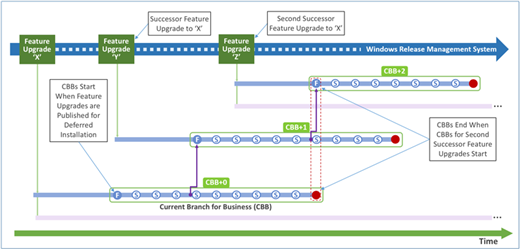
Source: https://docs.microsoft.com/en-us/windows/deployment/update/index
Microsoft will provide three servicing options for their customers: Current Branch (CB); Current Branch for Business (CBB) and Long-Term Servicing Branch (LTSB). These are described in more detail below.
Current Branch (CB)
The Current Branch (CB) service option will have all new updates and features available immediately after Microsoft publishes them. For those users running the Home edition of Windows 10, you may have already noticed that these updates have been applied through Windows Update. If a configuration management tool is being used to control releases in place of Windows Update, it is expected that the updates on this branch will be applied as soon as possible. The supported lifespan for devices on this service option is when the next Feature Upgrade is published by Microsoft, so it is imperative that devices are kept up to date.
Current Branch for Business (CBB)
The Current Branch for Business (CBB) service option enables updates to be deferred until they can be properly tested by the IT department. However, the supported lifespan of devices on CBB is two Feature Upgrades. So, if two new Feature Upgrades have been deployed since you last updated your device, you will no longer be eligible to receive any more updates, including Service Updates and the corresponding security patches. As such, it is again imperative that devices are kept up to date.
Long-term Servicing Branch (LTSB)
The Long-Term Servicing Branch (LTSB) is a service option that will only receive Service Updates, and an occasional new feature. The purpose of this option is for devices that don’t need to be changed very frequently. Devices with this service option are supported for 10 years from the time of installation. One of the downfalls of this option is that not all universal applications, such as Microsoft Edge, are supported as they will be part of the normal Feature Upgrade process.
Stay up-to-date or fall out of support
As you can see, with this new model it is imperative to keep your devices on the most recent version of Windows 10. You can defer some Feature Upgrades, but the branch of Windows 10 you are running may fall out of support in as quickly as 8 months. Processes and controls need to be in place in order to successfully maintain a stable application environment. Automated testing of critical applications against the latest release of Windows 10 is going to be crucial to ensuring minimal downtime for your users.
Products such as Quest ChangeBASE can assist organizations with this process. To learn more, check out ChangeBASE Download a free trial below.