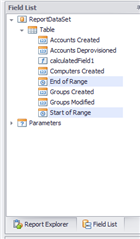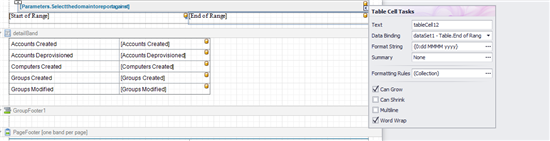An overview explaining the report you require:
I need a report that creates a summary of AD activity, showing Accounts Created, Accounts Deprovisioned, Computers Created, Groups Created and Groups Modified.
I have reports that will output the information but then I need to use another method to count the number of operations then find another way to send the information.
It would be much easier if a custom report could be created that I could then use the scheduler to send the email with the information.
The report will output the information like this:
Action Count
Accounts Created 163
Accounts Deprovisioned 431
Computers Created 133
Groups Created 361
Groups Modified 1502
What version of Enterprise Reporter is being used?:
3.1.0.2112
What discoveries have been run?:
AD
Is there a library report that closely matches what you require?:
Not that I have found but I have made one that gathers the information required just doesn't total the numbers. (see above)
What fields are required in the report?:
Accounts Created, Accounts Deprovisioned, Computers Created, Groups Created and Groups Modified
How does the information in the report need to be sorted?:
Just summary totals as shown above
What parameters are required for filtering the report?:
Timeframe selection e.g. Summary between 01/09/2019 and 01/10/2019
How will this report be consumed? For example, will the report be viewed in report display, exported to CSV, or exported to PDF?:
Preferably sent out using the scheduler but otherwise can be report viewer, csv or pdf etc.