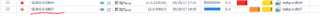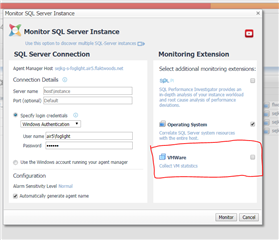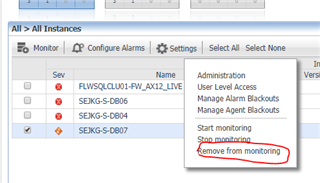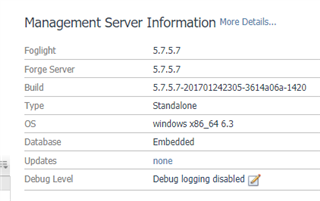How to Add the vmware Extension to a Foglight SQL Server Agent...
On a reason exiting server agent i want to add your vmware data.
I want to add vmware.
I was told that i first need to remove the agent
And add it again. Is this really true? And lose all the collected data?