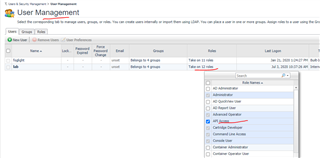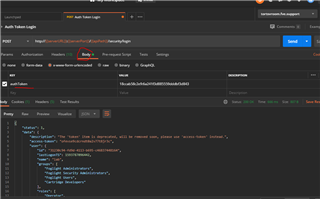Hi,
I am trying to access Foglight using REST API but it is throwing error "Method Not Allowed".
Details:
I have Administrator and API access on my user. I tried with http://<server>:<Port>/api/v1 and it is returning response (in Browser and Postman client) but when i tried with http://<Server>:<Port>/api/v1/security/login?authToken=<authToken> it throws an error as "Method Not Allowed".
Since I am new to Foglight, need to understand if I am missing any configuration at Foglight Side OR am i doing this incorrectly?
Followed the Article: https://www.quest.com/community/blogs/b/performance-monitoring/posts/foglight-api---0-to-100-mph-in-2-demos?CommentId=6a22250e-85c0-4d1e-adc5-f9b59a7a05de but with no luck.
Any Help would be much appreciated.
Regards, Ravi