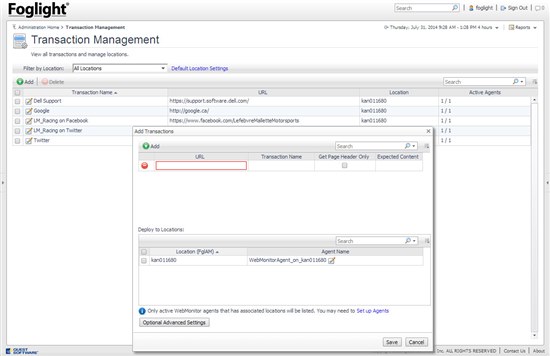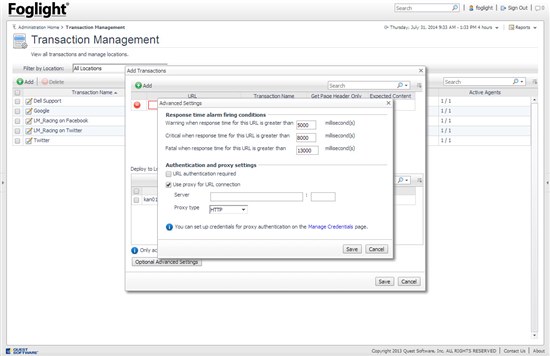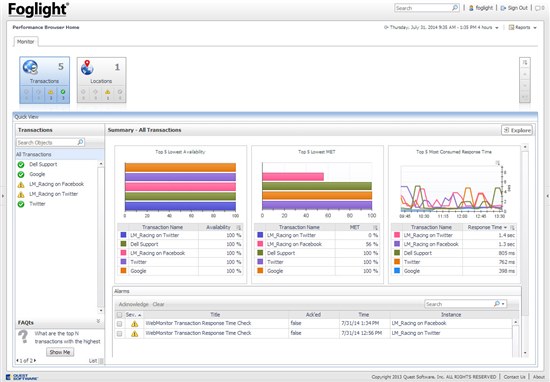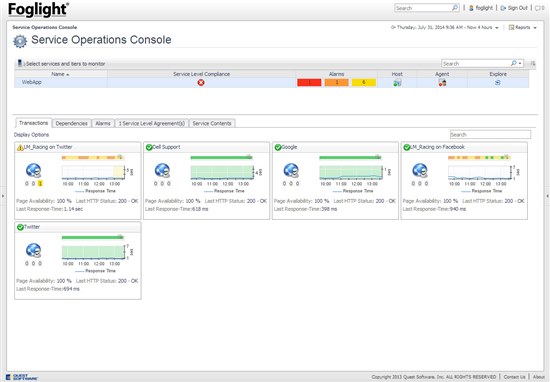Foglight has several different ways to synthetically test a user-defined transaction. These range from testing the response time, availability and error code for a URL, to testing a set of steps on a web application, to testing a set of steps on a Windows desktop / thick client application. This post is going to focus on URL testing with the new WebMonitor utility agent.
Sometimes we just want a quick check that something such as a login page is working. We don't need to navigate through a set of steps that a typical user would take, we just want the URL to load. Now, in the background, loading the URL might involve several technology platforms - the web server, app server, database server, etc. and this is a quick way to validate that it is working, and responding within a time limit that is acceptable to us.
First, we need to download and install the WebMonitor cartridge into Foglight. Once that is enabled, deploy the WebMonitorAgent.gar package to one or more hosts that are running the Foglight Agent Manager.
Next, you will have a "Web Monitor" entry under Dashboards, with Administration and Performance Browser dashboards. Under Administration Home, we will add 1 or more URL's to monitor.
The URL's can be for internal or external applications. They run from Foglight Agent Managers, so the real constraint is whether or not the URL is reachable from that host. If you need to enter an http proxy, you can do that from the "Optional Advanced Settings" button. Note that you can also set the response time thresholds there too.
Remember to save your settings on the way out. Once the URLs are configured, you can use the Performance Browser to look at the results.
These WebMonitor transactions will also show up in the APM Transactions dashboard, and they can also be shown in the context of an application in the Service Operations Console. You can combine these with more in-depth synthetic transactions, or with real user interactions with your application for a 360 degree view.