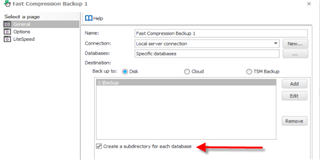We are moving all of our backups from an internal SAN to AWS S3.
When writing to the SAN we are able to separate each database into it's own folder. It was clearly a part of the configuration of the backup.
I do not see an equivalent "switch" in the configuration of the S3/Cloud backup. Is the only option to write all backups to a single "folder"?
Thanks in advance for any confirmation or advice.