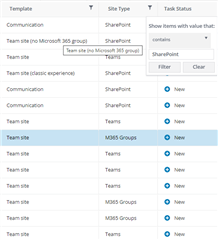Apology if these questions have been asked and answered before. As I am new to Quest and don't know where to find this information.
When migrating simple team sites or group-connected sharepoint sites, do we have to pre-create the sites in the target tenant? Do we have to match the source and target sites before migration? Can it not create the target sites automatically based on the source site's name, type, and template etc?
Additionally, what if I want to migrate a site from source url to a different url in the target location? How do I define new url?
Thanks in advance.