Quest is excited to release a new feature within On Demand Migration Domain Rewrite that adds cloud-only deployment functionality for hybrid environments.
This feature introduces new orchestration that utilizes a cloud-only process to enable and disable Domain Rewrite when user accounts meet certain criteria, removing the need to deploy a local Directory Sync agent (DS Agent) in many scenarios.
What influences the process orchestration?
Forwarding requirements
ODM Domain Rewrite applies mail forwarding when enabling or disabling domain rewrite to ensure the users will receive message replies. The method to apply this forwarding depends on whether the impacted account is synced from AD and whether it is mailbox enabled.
- Rewrite with Target address: Forwarding is applied on Target account
- Rewrite with Source address: Forwarding is applied on Source account
Account configuration
ODM Domain Rewrite will automatically utilize the cloud-only process when applying forwarding on cloud-only accounts as well as on accounts that are mailbox-enabled, even if the accounts are synced from Active Directory (AD).
The DS Agent will still be required for user accounts that are mail-enabled users (MEUs) synced from AD, since forwarding must be set directly on the AD object in this scenario.
Orchestration based the "Rewrite With" account configuration
| Account Type | Recipient Type | Process utilized to apply forwarding |
|---|---|---|
| Cloud-only account | Mailbox | Cloud-only |
| Cloud-only account | MEU | Cloud-only |
| Account synced from AD | Mailbox | Cloud-only |
| Account synced from AD | MEU | Local AD, requires DS Agent |
How do I configure my project to use the cloud-only options?
You do not need to perform any special configuration in the project or take any action. ODM Domain Rewrite will automatically start utilizing the cloud-only process for user accounts that meet the criteria above.
Will my environment still be listed as hybrid in the project?
Yes, when you add your tenant in the project setup wizard, ODM Domain Rewrite will still identify your tenant as a hybrid environment if the tenant is connected to a local AD environment, even if all your user accounts are cloud-only.

The wizard will still create a local environment placeholder and provide details for downloading and installing the DS Agent. This allows you to easily deploy a DS Agent in the future if your project scope expands to include mail-enabled user accounts synced from AD.
What if I have an existing Domain Rewrite project?
The new feature is enabled in all existing projects as well as new projects.
When you submit a new task to Enable or Disable rewrite for a mailbox, ODM Domain Rewrite will automatically select the appropriate process to apply the forwarding based on the user account configuration.
Can I remove my DS Agents?
If your hybrid environment does not have any users in scope for Domain Rewrite that are mail enabled users sourced from Active Directory, then you can consider removing your DS Agents.
Quest recommends that you perform the removal as follows:
- Power off the DS Agents
- Submit a task to enable or disable Domain Rewrite for some test accounts
- Confirm that the cloud-only workflow is processing the tasks as expected
- Once you have confirmed that you can successfully enable and disable new rewrite tasks without the DS Agent, you can decommission the agent server.
Note: On Demand Migration Domain Rewrite will still display a placeholder for the Local environment and the decommissioned DS Agent in the UI for reference.
What else is new in Domain Rewrite?
Prepare option to pre-configure forwarding
Quest recently added an option within the Email Rewrite task that allows you to prepare the accounts for domain rewrite ahead of time, reducing the processing time required when you enable rewrite later.
When you run the Email Rewrite task for an account and select the option to "Prepare User(s) For Address Rewrite", ODM Domain Rewrite sets the required forwarding and allows you to review and resolve any connection or permission issues.
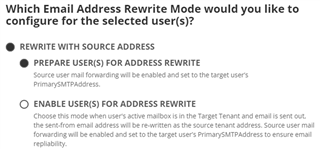
When you run the Email Rewrite task again later and select the option to "Enable User(s) For Address Rewrite", ODM Domain Rewrite will complete the remaining tasks in the source and target tenants to enable the rewrite.
Further Information
For more information on this and many other features within On Demand Migration, check out the Domain Rewrite Quick Start Guide and the complete On Demand Migration for Active Directory User Guide, and come visit us at Quest.com.


