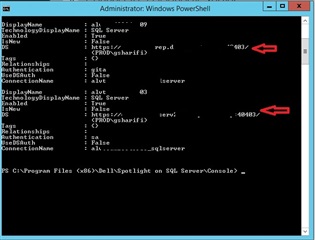I am highly interested in expansion of the Powershell API to automate administration tasks. When dealing with hundreds of connections, working through the GUI is not preferable.
- There are a few simple commands documented here: http://help.spotlightessentials.com/enterprise_connect_commandline.html
- Although, I am not able to successfully use some of them, as it's not clear how to choose the Diagnostic Server
Here are some new API functions that would save me a lot of time:
- Get all connections on a DS (useful since we have federation)
- Create View
- Add Connections to a View (List would be nice, but for loop is easy enough)
- Get connections from View
- Delete connection
- Apply an alarm template to a connection (would apply everything in the template)
And please add example code in your documentation!